Problem connecting to server after upgrading to OS X 10.7

Hello
I get the following error message when I try to launch a few applications like Dropbox and TimeMachine after upgrading to OS X 10.7. What is the problem with these files that is preventing them from connecting to server? I tried installing and uninstalling a couple of times. But this did nothing to improve my situation. Did anyone else face a similar problem after upgrading? And what are the applications using URLs with type “nwnode”. Am I likely to face the same problem with any other application I’m likely to use? Please advice. I have no idea regarding the cause of this error. Hope some of you experts out there can help me. Thanks in advance.
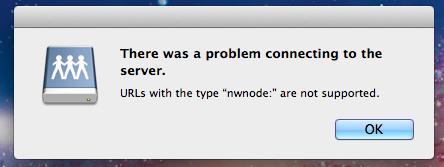
There was a problem connecting to the
server.
URLs with the type “nwnode.” Are not supported.











