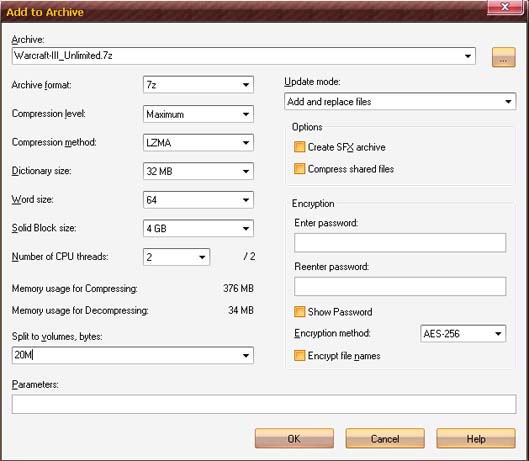Hello friends,
I have a huge file that I want to send to my colleague abroad. My yahoo mail won't allow it. How can I send this file? Its 2GB
Send out a huge file with yahoo mail

Dear Mackenzi,
I suppose that you are using the free version of Yahoo mail right? The free version of Yahoo mail would only allow you to send a file not more than 25mb. To send a file greater than 25mb, you have to look for some alternative way. Like probably using free hosting sites where you may upload your data and then send your friend the link to download the data from there. There are so many common hosting websites which are completely free and also legal btw. Some of the common ones are https://www.4shared.com/, http://www.rapidshare.com.cn/
This isn’t possible for you to send your data from yahoo mail (of 2 gb) to your friend while using the free version of yahoo mail.
Send out a huge file with yahoo mail

A file with that size is really not possible to send or attach via email. No email service will allow it. Normally, email service such as Yahoo! and Google only allow up to 25 MB of file attachment. Bigger than that, you need to find a way to chop the file into smaller sizes. If the 2 GB data you want to send is only one file then you need to split it up into smaller pieces.
That way, it is easier for you to send it. Also, when splitting the file into smaller chunks, don’t make it exactly as 25 MB. You might encounter an error regarding the size of the message. The 25 MB limit is the approximate size of the message to be sent. If you attached a 25 MB file, the size of the email message will exceed the limit because other codes need to be added to the message like the header.
Split the file into 20 MB files. To do this, you can use WinZip or 7-Zip to split the file into multiple volumes. In 7-Zip, right-click on the 2 GB file, point to 7-Zip, then select “Add to archive” using Windows Explorer. Under “Split to volumes, bytes”, enter without quotes “20M” then click OK. See image.
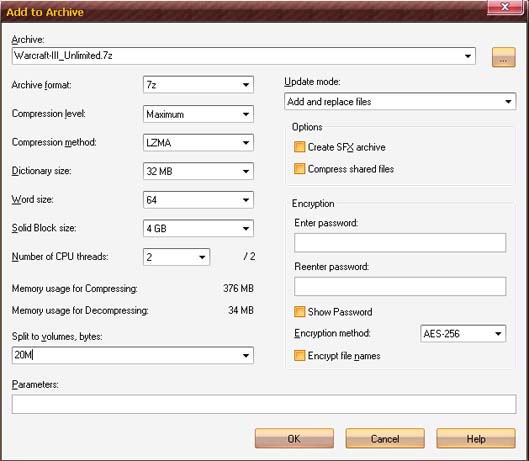
Since it is 2 GB, the process will take some time to finish. When it is done, you can send each file as attachment. When your friend receives it and downloaded all the files, he can combine it back to the original 2 GB file. Just right-click on the “.001” file, point to 7-Zip, then select “Extract files”. See image. If you wish to use 7-Zip, visit 7-Zip Home Page.