Keynote cannot open the file KN Keynote.kth

Hi,
In the company they are trying impose the use of IPad in work. When I try import a theme reflecting company design I ended up with an error or warning message. Why I am not able to open the Keynote file? It is not damaged in my system everything is good there. I am able to open and view it. Help me to open it in my IPad. Your help is appreciated.
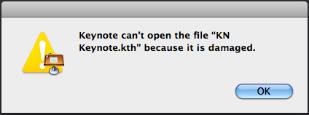
Error:
Keynote can’t open the file “KN Keynote.kth” because it is damaged.












