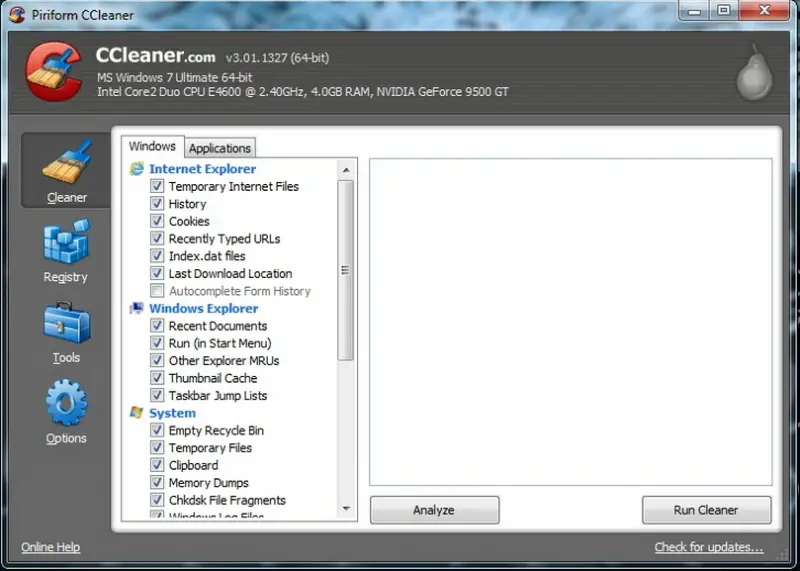Asked By
BJ Martin
0 points
N/A
Posted on - 07/29/2011

Pleasant day out there! It’s almost been one week when I begin speculating how to mend my pc. It usually runs too slow and sometimes unable to open files in just a minute. I had hard time doing multi-tasking with my pc, more importantly; does anyone know how to fix this? Thanks.
Answered By
shkboss
0 points
N/A
#95154
How to fix slow performance of my PC

You should have maximum one GB of the RAM. You have to delete all the temporary files on your computer. You have to download the following software to delete the temporary files on your computer (http://download.cnet.com/Temp-File-Cleaner/3000-2094_4-10628816.html) and you have to do the disk defragmenter.
You have to install the Eset antivirus (https://www.eset.com/us/) instead Norton antivirus as it takes only a lower amount of your memory.
Answered By
jeanne
5 points
N/A
#95156
How to fix slow performance of my PC

I can relate to that question because I also have the same experience with my PC. I have some tool that may remedy that problem. The first thing that I usually do is to delete browser cookies. Ccleaner is a very useful software. I can clean your browser cookies, fix your system registry. You can download the it here, http://www.piriform.com/CCLEANER.
Defragmenting your drives is also a good way to fix the a PC that is lagging. Constant file Transferring and deleting may cause your hard drive to slow down because of all the constant Rearranging. I use Defraggler to defrag my drives and it's been very reliable so far. It has a very User friendly interface so you won’t have a hard time making it work, here is the site to Defraggler,
http://www.piriform.com/defraggler.
Another thing that can slow down your PC is when you got a whole lot of programs that you forgot to uninstall. Also, those programs that will start up every time you windows starts. I found a very useful program that can fix all that. Revo Uninstaller is a program that uninstalls your unwanted programs and at the same time thoroughly cleans your registry. It also has a feature that stops programs from starting automatically when windows starts. Here is the download site.
https://www.revouninstaller.com/
System maintenance is very important for your computer. But if all else fails, you should Just try to upgrade your PC. I recommend having 4GB of RAM to keep your system running fast and smooth. You can also upgrade your OS to a 64 bit system in order really use the full capacity of your RAM.
How to fix slow performance of my PC

Hi BJ Martin,
Your computer might be running on low memory disk space. Too much programs and files stored in the computer bulk up the memory. You can check this by opening My Computer, right click on Local Disk C, click properties.
To resolve this, you must defrag your computer. Or you can upgrade your computer memory.
Another possible cause is if you have multpile security programs. Because they scan computer applications before they allow them to launch. You have to identify and choose only one security program which you can rely on, and uninstall the other programs.
Hope this helps.
Answered By
imranmic
0 points
N/A
#95159
How to fix slow performance of my PC

1. Remove spyware, and help protect your computer from viruses
Spyware collects personal information without letting you know and without asking for permission. From the websites you visit to user names and passwords, spyware can put you and your confidential information at risk. To combat spyware, you might want to consider using the PC safety scan from Windows Live OneCare. This scan is a free service that helps check for and remove viruses. Download Microsoft Security Essentials for free to help guard your system in the future from viruses, spyware, adware, and other malicious software (also known as malware).
2. Free up disk space
The Disk Cleanup tool helps you to free up space on your hard disk to improve the performance of your computer. Use Disk Cleanup to:
-
Remove temporary Internet files.
-
Delete downloaded program files, such as Microsoft ActiveX controls and Java applets.
-
Empty the Recycle Bin.
-
Remove Windows temporary files, such as error reports.
-
Delete optional Windows components that you don't use.
-
Delete installed programs that you no longer use.
-
Remove unused restore points and shadow copies from System Restore.
4. Detect and repair disk errors
In addition to running Disk Cleanup and Disk Defragmenter to optimize the performance of your computer, you can check the integrity of the files stored on your hard disk by running the Error Checking utility.
5. Learn about ReadyBoost
If you're using Windows 7 or Windows Vista, you can use ReadyBoost to speed up your system. A new concept in adding memory to a system, it allows you to use non-volatile flash memory—like a USB flash drive or a memory card—to improve performance without having to add additional memory.
6. Upgrade to Windows 7
If you try all the previous remedies and your computer still isn't as fast as you would like it to be, you may want to consider updating to Windows 7. If the Windows 7 Upgrade Advisor determines that your computer can't run Windows 7 and you still have the need for speed, it might be time for a new computer.
Answered By
realtech
0 points
N/A
#95160
How to fix slow performance of my PC

Speed up your computer by:
-
Cleaning system junk
-
Optimizing computer services
-
Optimizing internet
-
Repairing registry
-
Defraging registry
-
Clearing browsers junk
Do these things with some secure tool such as Intel Software Partner Reginout.