Windows Media Player Error Message

Hello there!
I have this irritating error every time I open my Windows Media Player. I'm using Windows XP.
Please help me get rid of this error message. I posted here the error box appearing.
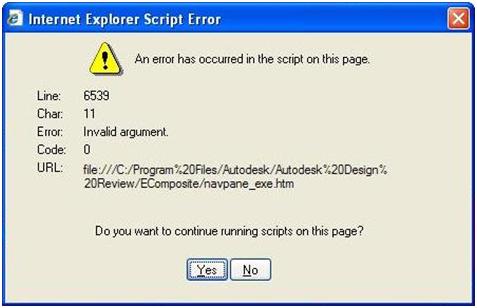
Internet Explorer Script Error
An error has occurred in the script on this page.
Line:1
Char:1
Error: Syntax error
Code:0
I always click No then it continue to appear until I finish at least 5 "no clicks". Same happened when I chose yes button.
Could anybody help me solve this error??
Thank you.













