How can i create Exe File in java?



Download exe4j_windows_4_4_1.zip from
https://www.ej-technologies.com:443/download/exe4j/files
Step 1) Extract zipped file and run exe4j
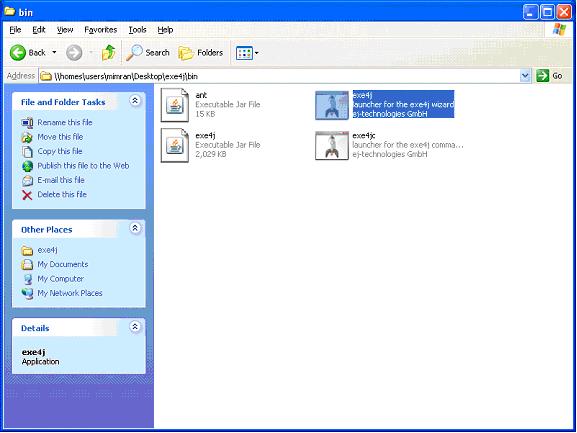
Step 2) 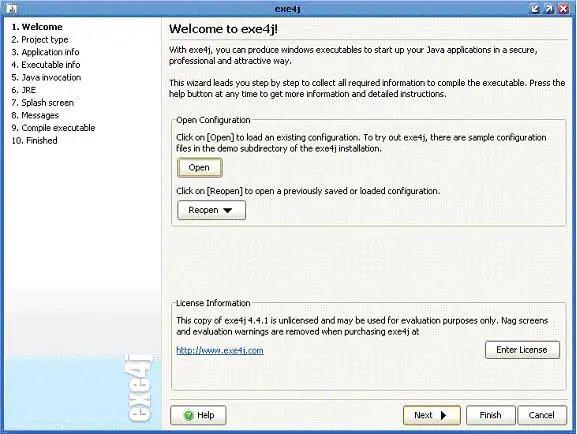
Step 3) Select JAR to EXE mode and click next.
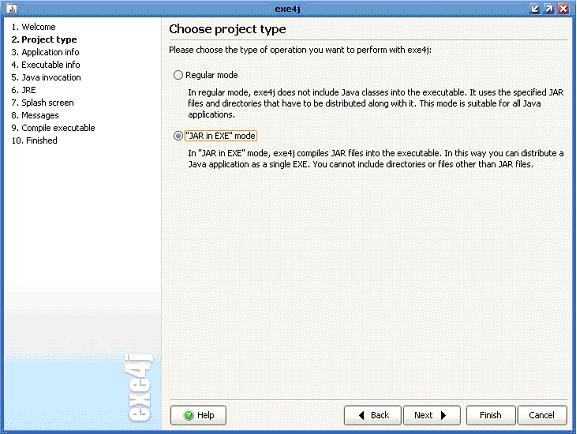
Step 4) Enter a short name for application, and output directory this is the directory where your excludable file will be created.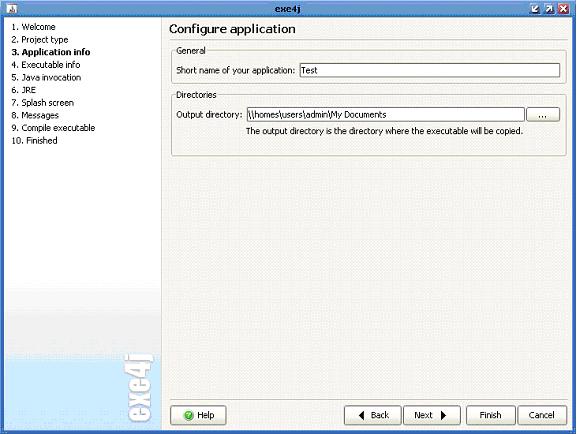
Step 5) Provide the name of the exe file, e.g. I have provide Test, click next , do not change any thing else.
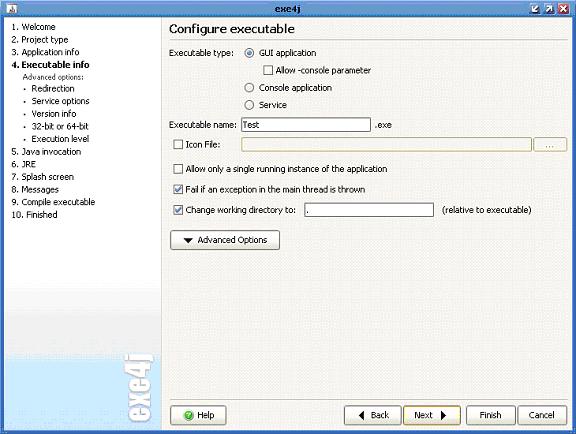
Step 6:
Zip the class files you want to add in your exe file. e.g. I have just one file GUITest.class, I will add it into a zip file.
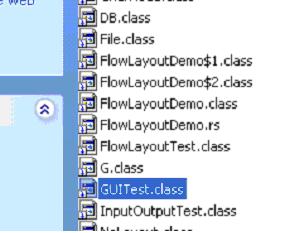

Step 7: Click on Green Plus Icon and add path of the file we just zipped.
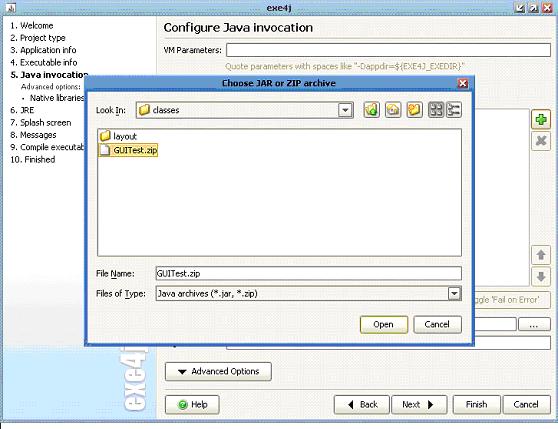
Step 8 : Then select the main class by clicking on the button in front of Main Class field , and click next
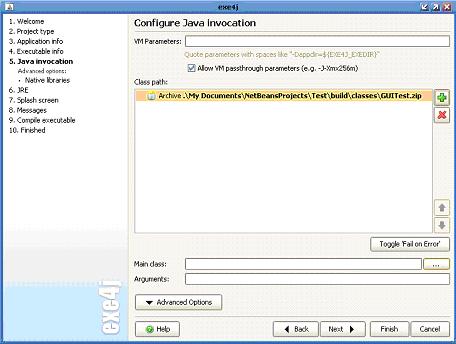
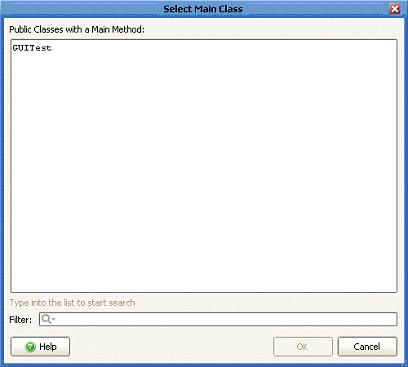
Step 9) : provide the minimum needed JDK version , just give 1.4
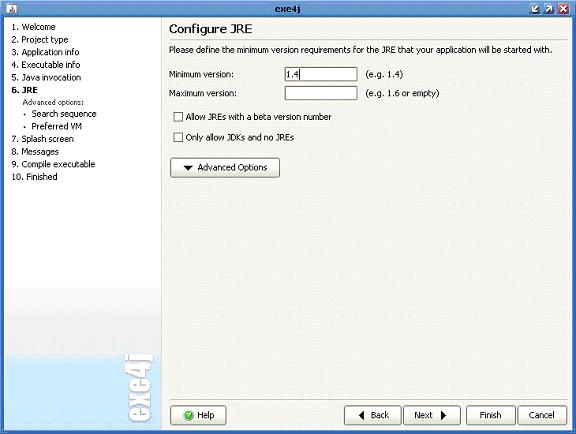
Then click Finish, and exe file will be created in the output directory.
More details can be read at http://resources.ej-technologies.com/exe4j/help/doc/help.pdf
