Internet Download Manager Fails to launch on Windows 7

Hello Everyone,
I downloaded and installed the Internet Download Manager for windows 7. When I try to launch this application, Windows shows an error message stating that it cannot access the specified device or path as I do not have the appropriate permissions. I find this strange because, I am the only user on this computer and I have full access permissions on it. However I tried unblocking access to the executable. And this I tried by right clicking on the executable to access its properties and clicking the unblock button from the general tab. After completing this step, I tried running the application, ensuring that I was logged in as the administrator. However, this did not solve the problem. Now, why is the access being denied? Please can anyone suggest possible reasons? Any help towards solving this issue will be greatly appreciated. Regards
Image:
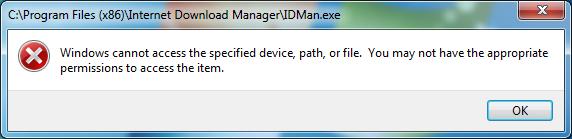
Error:
C:Program Files 9×86)Internet download MangerIDMan.exe
Windows cannot access the specified device,path, or file. you may not have the appropriate permissions to access the item.











