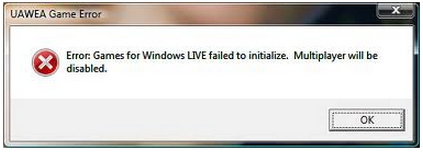Asked By
chrischamp
1040 points
N/A
Posted on - 07/30/2011

Hallo guys,
I am posting here in Techyv my problem using Windows live particularly with UAWEA Game Error, an error message was displayed on my screen that games for Windows LIVE failed to initialize, multiplayer will be disabled.
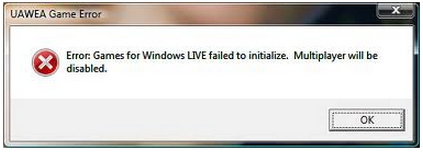
UAWEA Game Error
Error: Games for Windows LIVE failed to initialize. Multiplayer will be
disabled.
I had a hard time solving the above error message, since this is also my first time to encounter such error message. I look for some solution on the internet, after digging on some forum sites, there is no discussion about this issue that I have, that is why I did not do anything because I don't have any idea on what to work on,
Please make some comments on my issue,
Thanks guys.
Answered By
jeanne
5 points
N/A
#123160
Games for Windows LIVE failed to initialize

In my experience on Windows Live is that some games with no particular reason will not run when running the latest version of windows live. Take for example Virtual tennis 4, I installed the latest version of Windows Live but to no avail, it did not play the game. So, I uninstalled Windows Live and tried the older version of it, the one that came with GTA IV.
After installing, I tried to play the game and honestly enough, the game ran without any problems at all. It has nothing to do with your video although you still update your VGA driver once in a while. I would suggest uninstalling your game and Windows Live.
Try using Revo Uninstaller. It has a function that will let you delete all of the remaining files/components that the program leaves behind. What I would do first is to install Windows Live first before installing the game. That way when you install the game and It prompts you to install Windows Live, you just have to cancel it. Here’s a link to an older version of Window Live,
http://www.oldapps.com/msn_messenger.php
Games for Windows LIVE failed to initialize

Hi Chrischamp,
You have come to the right place. To resolve this issue please follow on the below –
-
Make sure that your graphic Driver needs to be updated. If it will need then Update it and install it.
-
Then restart your PC after installing it.
-
Then you need to backup the windows Temp and Prefetch and you have to delete all stuff in the original folder.
-
Then uninstall your UAWEA.
-
You need to change download location.
-
Then you have to download trial version of TuneUp utilities from TuneUp official website.
-
Then install TuneUp and need to start Clean Registry and Defrag Registry.
-
Then you need to restart your PC.
-
Then you have to download UAWEA from their official site and install it.
-
Again Restart your PC.
Hopefully it will solve your Issue.
Games for Windows LIVE failed to initialize

Hello Chris,
To resolve the issue that you are getting, you will need to do the following:
-
You will need to open Comodo settings.
-
And then go to Defense+ Tab.
-
After that you will need to open Defense + Settings.
-
And then you will go to "Execution Control Settings" Tab.
-
After that you will need to click on "Exclusions" for shell code injections (Buffer overflow).
-
And then add S9.exe
-
After that you will need to add S9-Win32-F.exe from the Binaries directory.
-
And then click "Apply".
That should resolve the issue that you are getting.
Regards,
Carl