Error during installation of Lexia

Howdy,
I am getting this error message and I got stuck up here not able to proceed further. This error message triggered when I am trying to install the Lexia, error stating reactivate to restart the installation. So tired by restarting the system and also try by re-installing Lexia, no luck error persists. Doubt whether the system isn’t compatible to install Lexia. I tried in Windows 8 operating system 32 bit, Help please. Thanks.
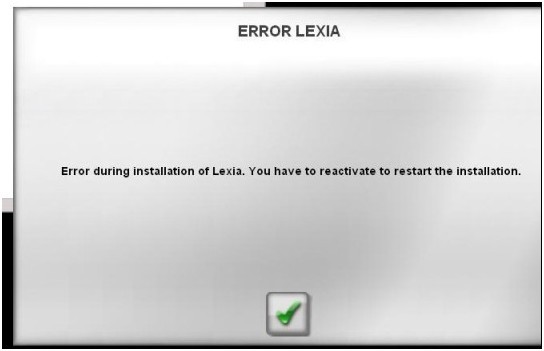
Error :
Error Lexia
Error during installation of Lexia. You have to reactivate to restart the installation.











