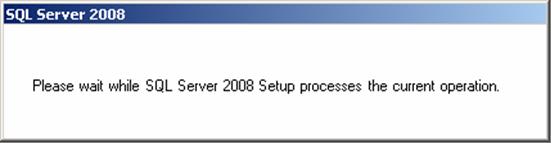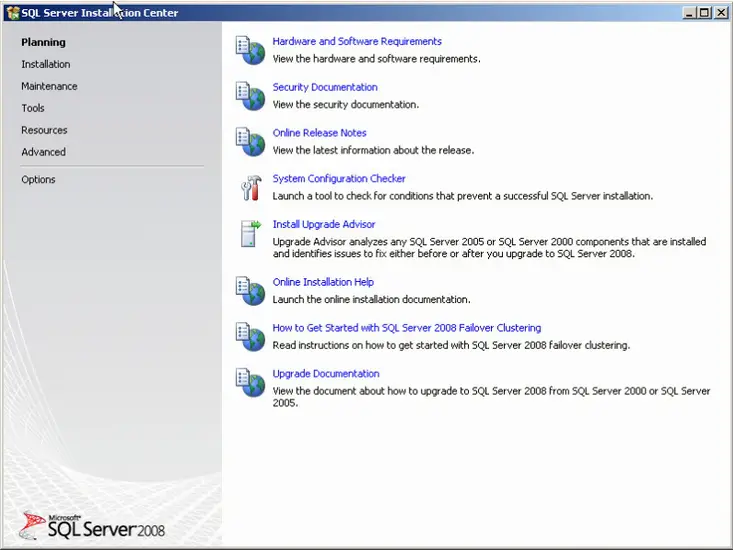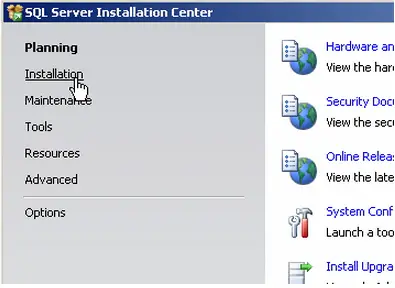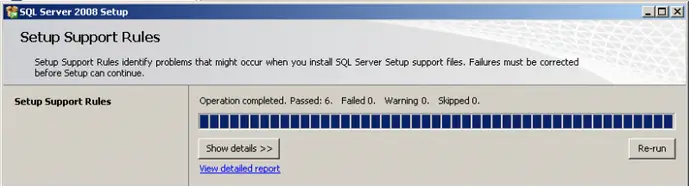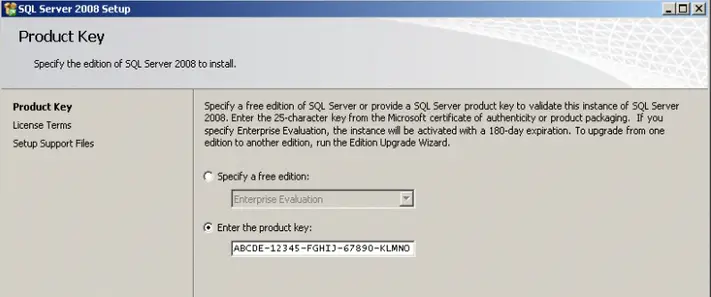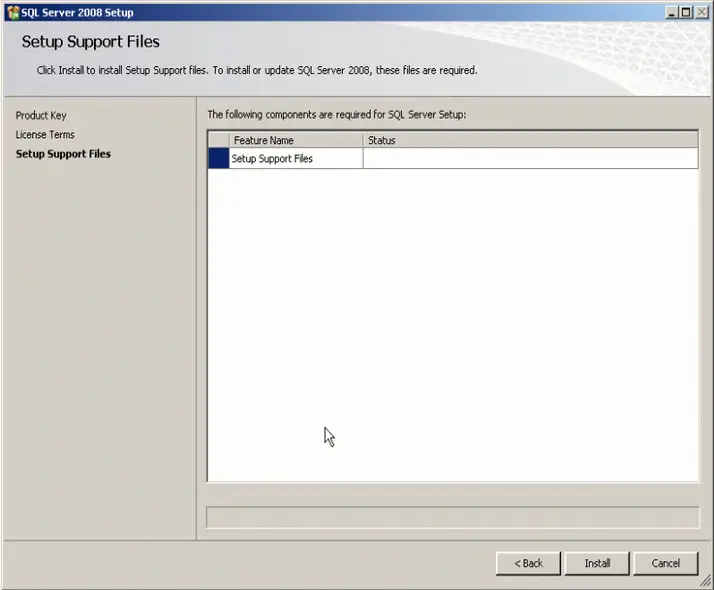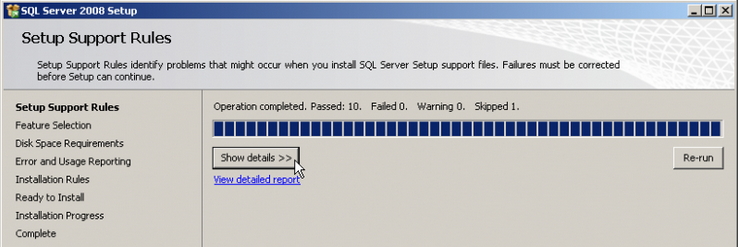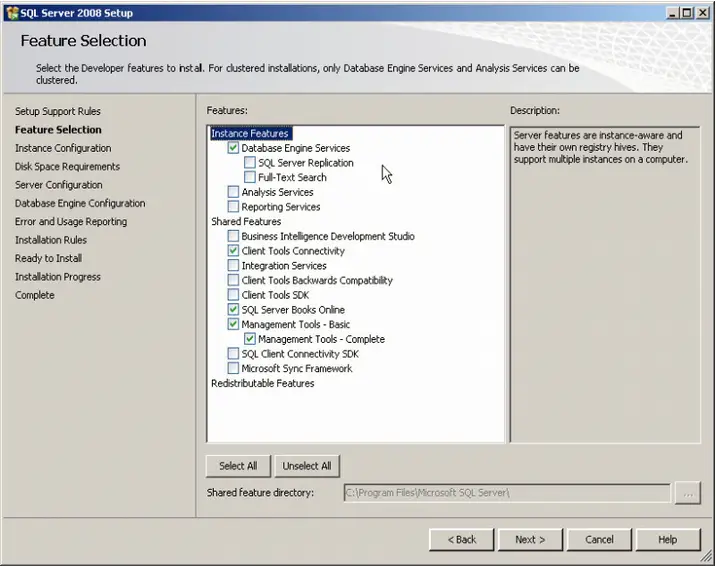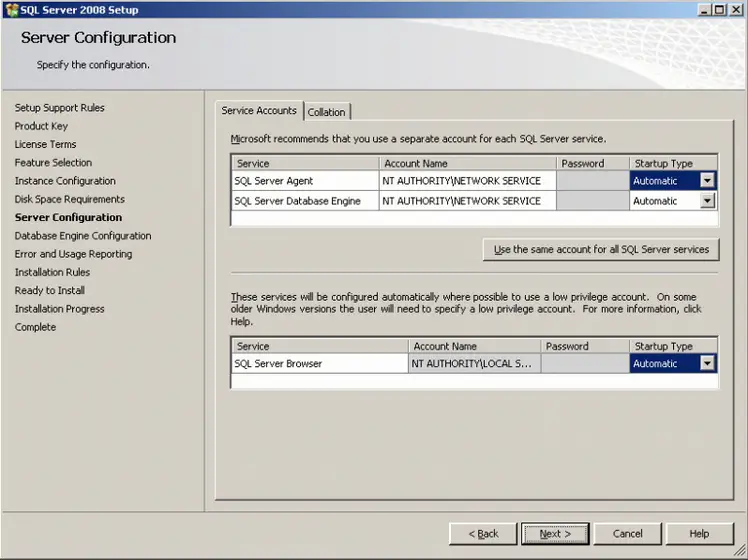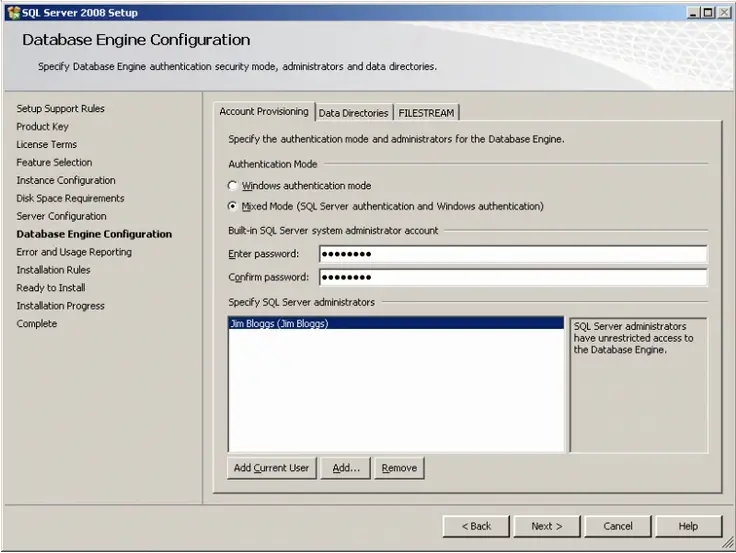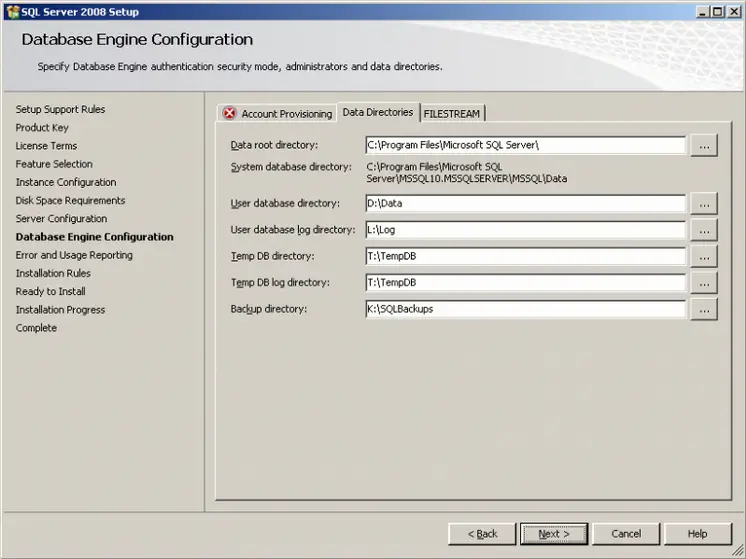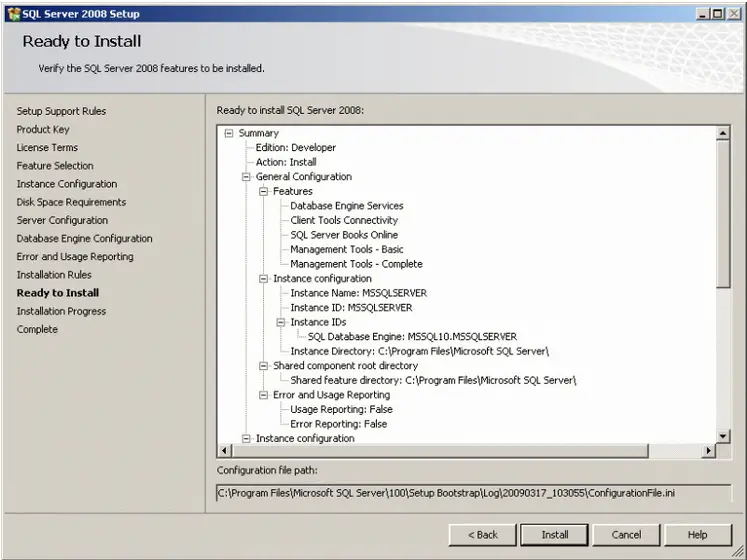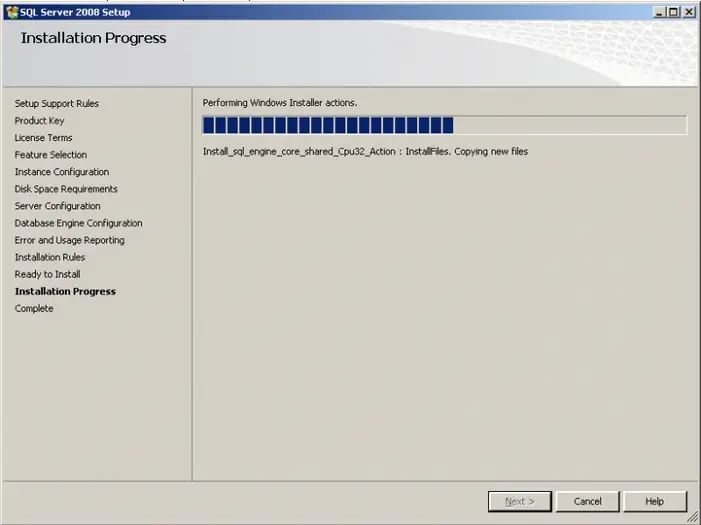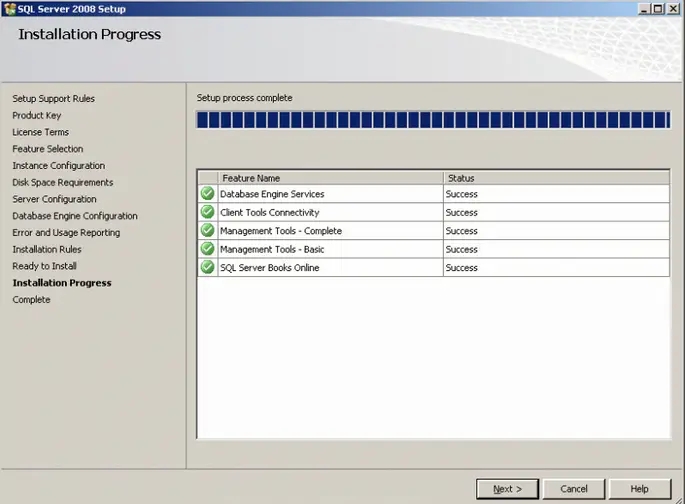Asked By
Deepak
200 points
N/A
Posted on - 04/21/2011

Hi all,
How can one install SQL Server 2008? Please tell me the step by step procedure.
Thanks & Regards.
How one can install SQL Server 2008 ?

Before you start the installation, you'll need to install the .NET 3.5 Framework. This comes pre-installed on Windows 2008 Server, but for earlier versions of Windows you'll need to install it first. Double click on the setup.exe file. After a few second a dialog box appears.
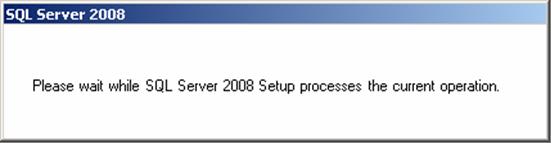
And then the main installation page appears.
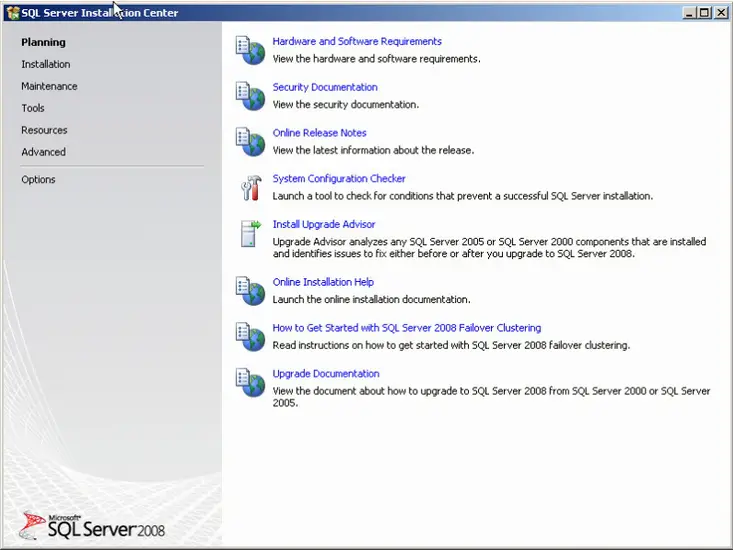
Click on the Installation hyperlink on the left hand side of the screen.
Click on the "New-Server stand alone installation" link on the right side of the screen.

After a minute or so, the following screen appears.
If all checks have passed, click on the OK button. The option to select the edition and to enter the license key will appear.
Enter the product key into the box, and click on the Next button. Click in the "I accept the license terms", then click on the Next button again. The following screen appears, click on the Install button.
If all is well, the following screen appears.
Select the features you want to install.
This step allows you to set up the service accounts that will be used to run SQL Server. If you have created Windows NT or Active Directory accounts for use with services, use these.
This screen allows you to set up database engine security.
Change the directories to specify which drives in your system will be used for the various types of database files.
This screen summarizes what you are about to install and gives you a last chance to cancel or change anything that’s wrongly configured.
Check that what’s being installed is what you want and then click on Install when you're sure you want to start the installation process. SQL Server 2008 will now install. How long it takes depends on the speed of your machine, what load it’s under, the installation media (CD is slower) and what you’ve chosen to install.
And the installation will complete.