Scanner fails to work reporting a failure to open the Twain source

Hello All,
I have been trying to get some images scanned with Paint and Adobe Photoshop CS3 and my scanner refuses to work. It keeps giving an error message saying that the Twain source could not be opened. I am using a laptop and the USB cable is directly connected to the USB port. I thought I’ll test and see if this is an issue with the USB cable and tried out another cable. But this too gave me the same error. Now I decided to have a go at uninstalling the software. To do this, I unplugged the scanner and from Add/Remove programs, I uninstalled the software and rebooted the system. Now I tried reinstalling the scanner software and tried scanning once again. But unfortunately, I did not succeed with this step either. What else can I try out? Can someone help me to pinpoint the issue and suggest a fix for it? Many thanks for your valuable help.
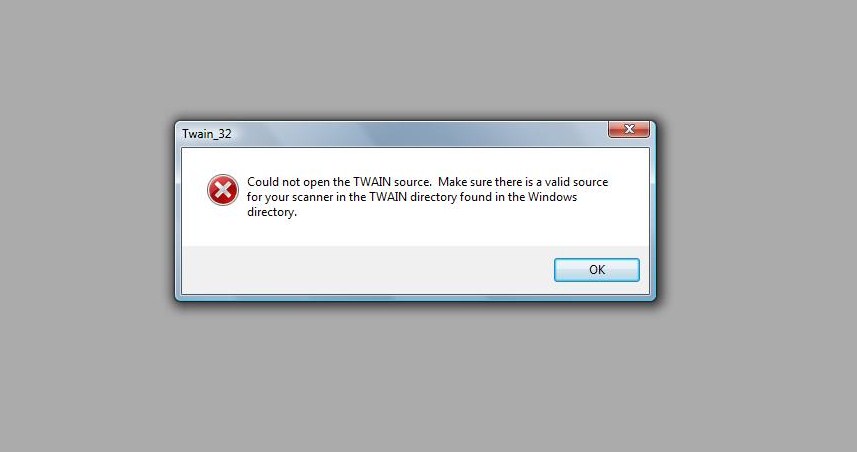
Could not open the TWAIN source. Make sure there is a valid source for your scanner in the TWAIN directory found in the Windows directory.












