Error 0xC004F069 on Activating Windows 8.1

An error occurred when trying to activate my Windows 8.1. I searched for a solution online and found out that the error code given in the error message means there is a mismatch in the SKU. How can I activate Windows 8.1? Please help.
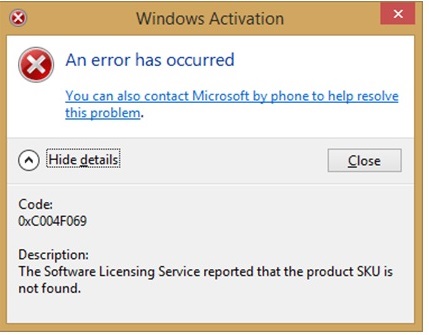
Windows Activation
An error has occurred
You can also contact Microsoft by phone to help resolve this problem.
Code:
0xC004F069
Description:
The Software Licencing Service reported that the product SKU is not found.












