Rome Total War – Barbarian Invasion shows Generic Error

Hi there,
I have installed Rome: Total War 1 month ago and it worked just fine until today when I have opened my PC. Last time when I played I made some changes in settings and saved some mission and closed the game with Alt+F4. I have this error message and I can’t run the game. Please someone help me to repair my game and tell me why is not working anymore ? How can I fix this and avoid any errors in the future with this game ?
Thank you !
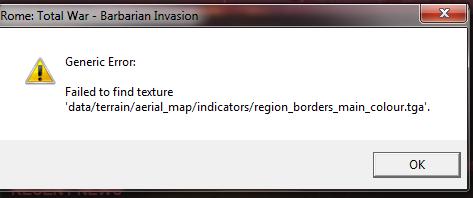
Rome: Total War – Barbarian Invasion
Generic Error
Failed to find texture
data/terrain/aerial_map/indicators/region_borders_main_colour.tga.
OK











