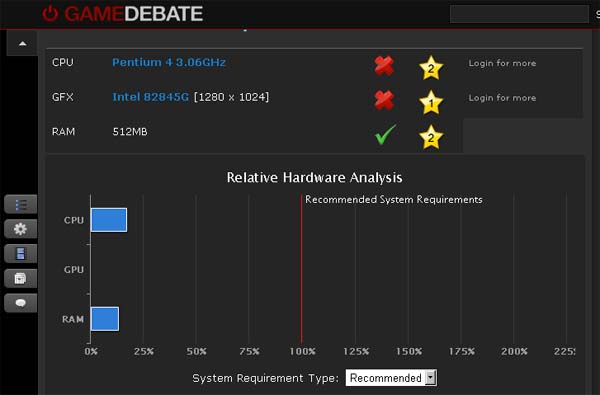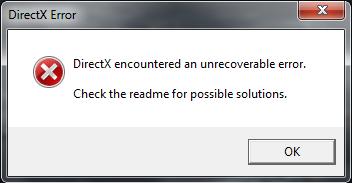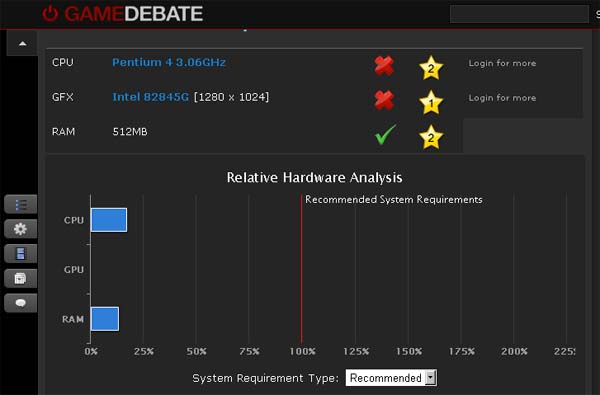Hi there,
I have installed Call of Duty Black Ops 2 and when I want to play it I have this error with DirectX. I have installed the latest versions of DirectX. I did some researches on the internet and it seems like is a common problem with this game. Anyone had this error and how do you solve it ? Do I have to reinstall the game ?
Thanks !
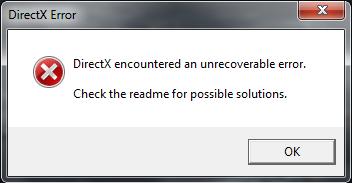
DirectX Error
DirectX encountered an unrecoverable error.
Check the readme for possible solutions.
OK
DirectX error when trying to run Call of Duty Black Ops 2

Whenever a problem associated with DirectX is encountered when playing a game, the problem is usually not from the operating system’s DirectX. The error is normally a conflict between the computer’s DirectX component and the game. And focusing on the game, the problem is really has something to do with the system requirements which I’m sure you didn’t check before you install it.
The game “Call of Duty: Black Ops II” supports only Windows Vista Service Pack 2 and Windows 7. Both 32-bit and 64-bit versions of Microsoft Windows are supported. For users running Microsoft Windows XP, this platform is no longer supported. For the hardware, your processor should be at least an Intel Core 2 Duo E8200 2.66 GHz or an AMD Phenom X3 8750 2.4 GHz or even faster.
If you are running a 32-bit operating system, your RAM should be at least 2 GB and if you have the 64-bit platform, you should have 4 GB RAM. Your video card should have 512 MB video RAM at least. You should meet all the requirements to fix the DirectX problem. Since you didn’t gave your computer’s specifications, you better check it yourself by visiting Call of Duty: Black Ops II and check your computer’s specifications in the tool available in the page. See image.

Just select your processor type in CPU, your video card in GPU, and click Proceed. Next, select the amount of RAM you have and click Check Specs. And that’s it. The result will tell you if you can run the game or not. Here’s an example of the result when I run it on my old computer. See image.