Installation halted with error 1334

Hi,
Recently I had some problems with my steam and I thought to repair it. While the repair was running whit error stopped the process and ruined my steam totally. Now when I want to install the steam again I have the same error. Someone can help me please to fix this error ? Why I had this error while repairing ?
Thanks !
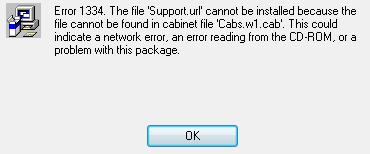
Error 1334. The file ‘Support.url’ cannot be installed because the file cannot be found in cabinet File ‘Cabs.w1.cab’. This could indicate a network error, an error reading From the CD-ROM. or a problem with this package.
OK











