The alias ThisFileHasBeenDeIeted could not be opened

Hi,
When I tried to access the alias this message appeared on my desktop. Now I don’t remember to delete anything from my MAC so I don’t know what is missing. I clicked the OK button because I don’t know what is going to happen with another. I am new on MAC so I am getting at every error that will appear. Can anyone help me to solve this error? What exactly it means? Kind Regards!
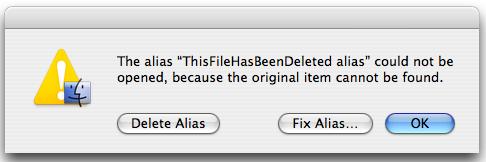
The alias “ThisFileHasBeenDeIeted alias” could not be opened, because the original item cannot be found.
Delete Alias FixAlias… OK












