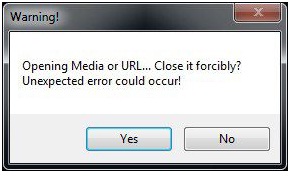Hi,
My KMP has encountered a problem. I think it was working properly by the time I received an warning message. The screenshot of the warning message is as under. The warning message is throwing while opening some of .ts files.
What does it mean? Have you any idea?
Please help me to get a remedy.
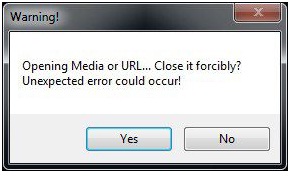
Warning!
Opening Media or URL… Close it forcibly?
Unexpected error could occur!
My KMP has encountered a problem

Hi Greg Charlton, I have search for a long time to solve your problem. But i have failed to found any precise answer for you. You can uninstall the KM player and again install it. Then see the file which is look like KMP, just play this files not the other files which are not looking like KMP. It may help you to play files with KM player. Thank you.
My KMP has encountered a problem

Hi Greg,
KMP can only display error when:
1. The file is corrupted.
2. The file is not supported.
3. The file does not exist.
4. The file path is so deep; and,
5. The drive where file is not responding.
Solution for this:
1. Obtain a fresh copy of the file.
2. Make sure that the file you are playing is supported by your player.
3. Make sure that the file is readable by the player.
4. Make sure that the file location easily to locate; and,
5. Make sure that the drives are working properly.
My KMP has encountered a problem

Hello Greg,
Thanks for sharing your problem with us.
Dear this error has many reasons to take place.
1. You have tried to open an unsupported file.
2. You have provided a URL of such file which is removed from their.
And many more. In your error it seems that you have encountered a problem with your KM player's codec.
Just run check disk utility on that drive in which KM player is installed.
Then restart your computer and retry to open your file.
If you still encounter with this problem then reinstall your KM player.
I hope it will help you.
Thanks