Address Book cannot verify the identity of the server

Hello,
While I was surfing on the internet this error with certificates appeared and I never heard about the website in the error message. Is for the first time when I have problems with web browser certificate and I don’t want that my personal information to be at the risk. Should I be worried about this error ? How can I fix this and prevent it to happen again ?
Thank you !
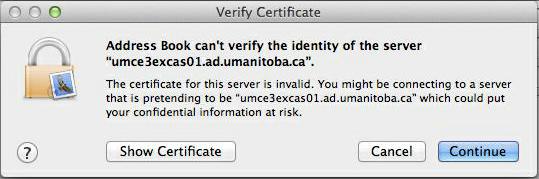
Verify Certificate
Address Book can’t verify the identity of the server “umce3excas01.ad.umanitoba.ca”.
The certificate for this server is invalid. You might be connecting to a server that is pretending to be umce3excas01.ad.umanitoba.ca which could put your confidential information at risk.
Show Certificate Cancel continue












