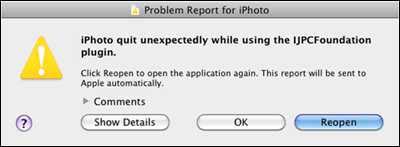iPhoto quit unexpectedly while using the lJPCFoundalion

Hello there,
I am unable to run iPhoto after I did some updates to my MAC. I tried to reopen the program again, but this message appeared again. Also, I tried to run an update to iPhoto, but it failed. Can anyone help me to update the iPhoto ? Yesterday worked without any error and why I have this now ?
Thanks !
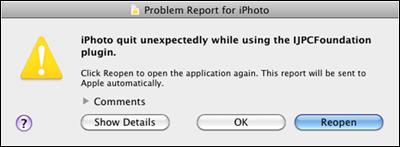
Problem Report for iPhoto
iPhoto quit unexpectedly while using the lJPCFoundalion
plugin.
Click Reopen so open the application again. This report will be sent so
Apple automatically.
Comments
Show DetaIls OK Reopen