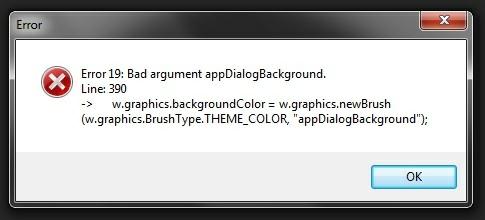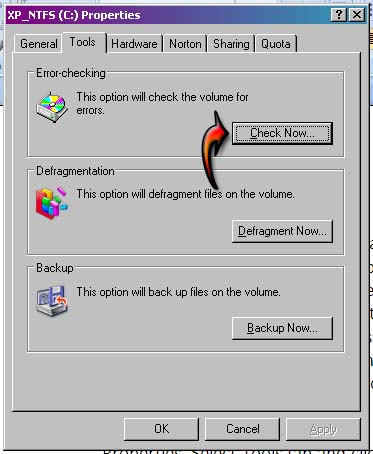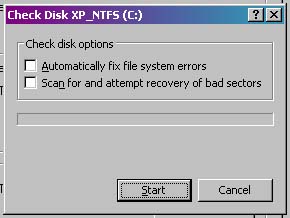Hi there,
I have this error message box when I want to open Photoshop in my Windows 7 (x64). It never happened before and I can’t fix it when I need to Photo merge. Can someone help me please to fix this error quickly? I need to meet a deadline project in Photoshop. Thank you!
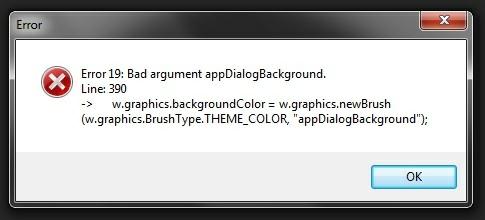
Error
Error 19: Bad argument appDialogBackground.
– Line: 390
-> w.graphics.backgroundColor = w.graphics.newBrush (w.graphics.BrushType.THEME_COLOR, “appDialogBackground”);
OK
Error 19 Bad argument on appDialogBackground

If the error message appears right after you open Adobe Photoshop then it could be a sign that your program is already not working properly. In other words, it is malfunctioning. If you have already used it before and you don’t have a problem then it is not a compatibility issue. First, check if there are other problems in your system particularly in the hard drive.
One major reason why applications become faulty is a problematic hard drive. You should check if there is a problem in the file system of the local drive. Drive errors can easily be checked using any disk utility applications. You can also use scandisk which is a Windows utility that can check the drive for errors.
To check your drive for errors using scandisk, open Windows Explorer, right-click on drive C and select Properties. Select Tools tab and click Check Now in “Error checking” section. See image.
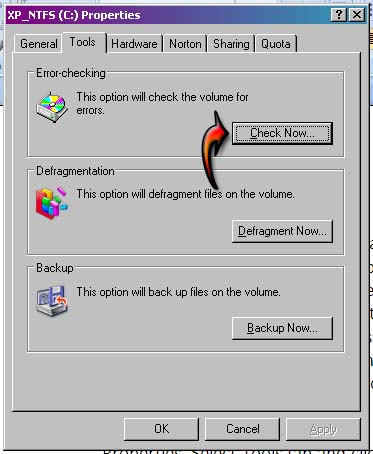
In “Check disk options”, select the options you wish to apply in the scan and click Start to begin the scan. Wait for it to finish. See image.
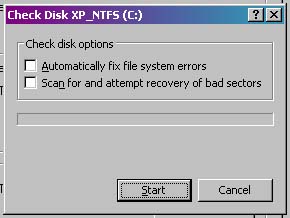
Check again if you can open Adobe Photoshop. If you still can’t, try reinstalling it. This normally fixes faulty and malfunctioning applications.