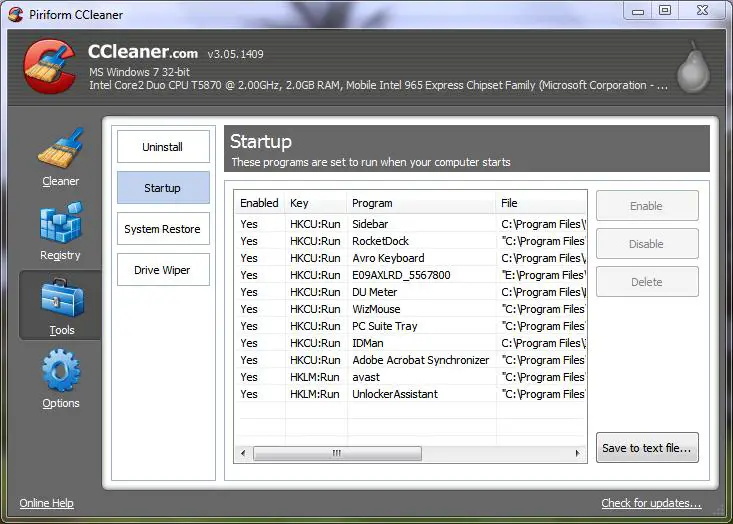Asked By
Mathew Jose
50 points
N/A
Posted on - 08/03/2011

Hey I just needed to know if any one has an idea regarding the following:
Each time I start windows XP Professional, I get the following Error Message.
It says "This installation package could not be opened. Verify that the package exists and that you can access it. or contact the application vendor to verify that this is a valid Windows Installer package."
I never tried to install any thing However this thing still pops.
Answered By
Abner
0 points
N/A
#98362
Error Shown on Windows XP startup

Windows has a pre embedded program called "startup" which is used to start some essential/user defined programs when the computer starts up. If there have been some mistakes or installation error in software, you may get these types of error message. In this case you can run maintenance software to get rid of the error.
One of them is Tune Up which I have found to be the best.

Another software is C cleaner

Then delete some unwanted programs from start up menu.
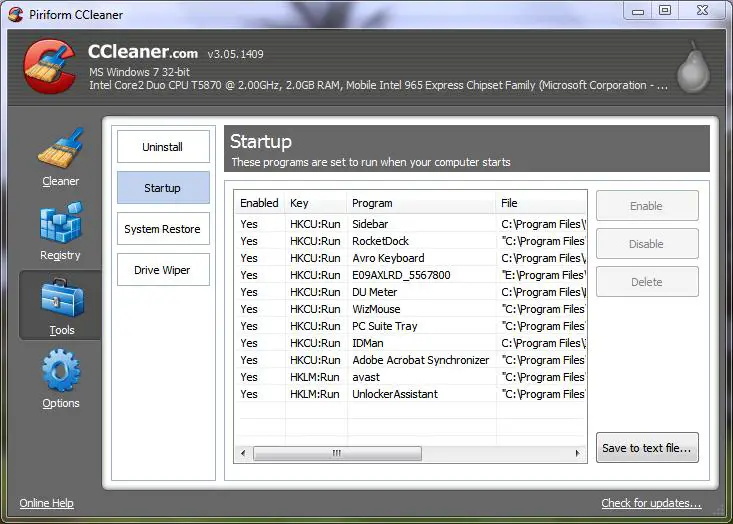
Also clear registry errors from registry tab
Hope Your problem is solved.
Error Shown on Windows XP startup

The installer package of Windows is owned by Microsoft and it is responsible for every error of installer package of the Windows XP. Actually all the software run due to this installer package and if it got damaged from some viruses or any other problems then it leave up its work and the system Windows gives different kind of errors such as the installation package could not be opened and so on.
The solution of this problem is that you install some extra and updated installer packages of Windows separately. The installer packages are easily available on almost all the famous download websites such as download.com, softpedia.com etc. You can download any update installer package in he form of software and you can easily run it on your computer also as software.