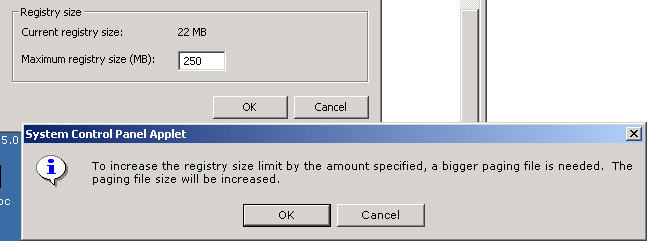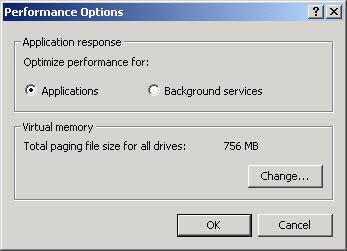Asked By
Mathew Jose
50 points
N/A
Posted on - 08/03/2011

My computer is displaying the following error message frequently.
Windows: Low On Registry Space
The system has reached the maximum size allowed for the system part of the registry. Additional storage requests will be ignored.
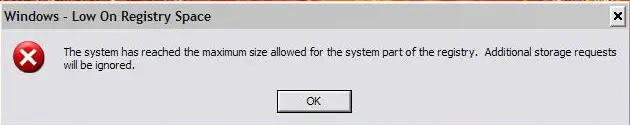
According to my understanding I need to increase the registry space in primary drive where my Windows XP Professional has been installed, but I don’t know how doing this.
It is highly requested to please help me in connection with the above concern.
Thanking you in advance.
How Do I Increase Registry Space

If you are facing the system registry warning then first of all go to My Computer and then select properties, and then go to performance options and change it which is visible in the following screen shot:
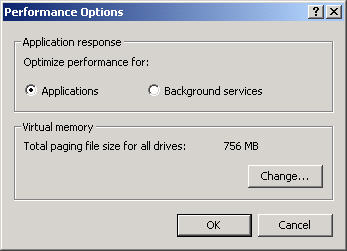
After this just go to registry size and select the maximum space as shown in the following snap:
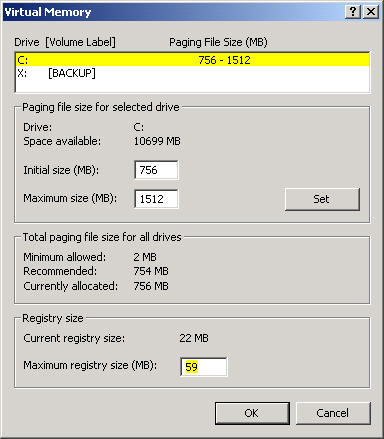 \
\
After this step increase the size,for example increase it from 22 to 250 as shown in the following snapshot:
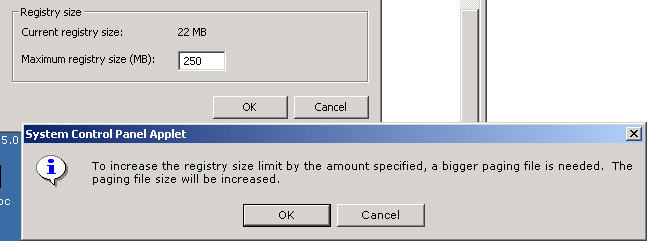
After completing these easy steps your problem will be resolved.
Answered By
Robin14
0 points
N/A
#98369
How Do I Increase Registry Space

The registry is such type of data repository which has limited size in Microsoft Operating Systems but you can increase the size limit when your running out registry space.
Just go to the properties of ‘My Computer’ by right clicking on that, and go to ‘Advanced Tab’. Select ‘Performance Options’ then Change.
Observe ‘registry size’ area in the bottom of your current window and check current vc maximum. If they are closed, get increment to a bigger number.
If you are increasing like 22MB to 250MB (size significantly), you may have to increase the paging file size also.
Finally, restart your computer to support the larger registry space and self-setting of the operating system.
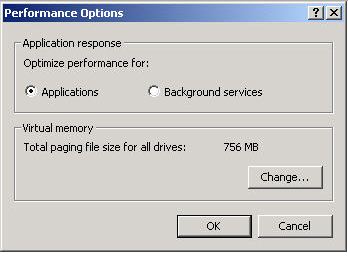
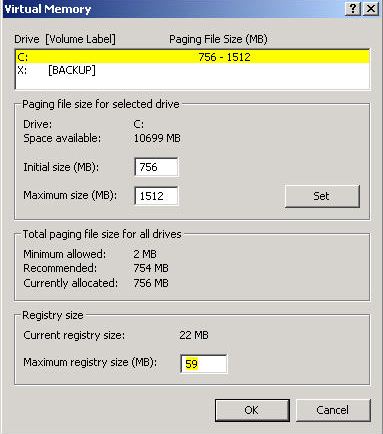


Thanks.
Answered By
harmion
0 points
N/A
#98368
How Do I Increase Registry Space

Hi Mathew Jose,
You can easily solve this by following method.
-
Go to my computer by right clicking and select properties.
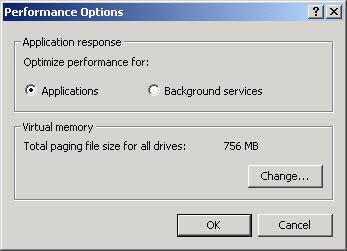
-
Then you have to click on the advanced tab and go to Performance option.
-
Then you can see the change option and click on it.

-
At the bottom of the windows you can see Registry size and you have to enter into Maximum size to change the size if you want.
-
Then you need to click OK and reboot your computer.

After reboot your computer I hope your registry Space will increase. If this will not work then inform us without any hesitation.

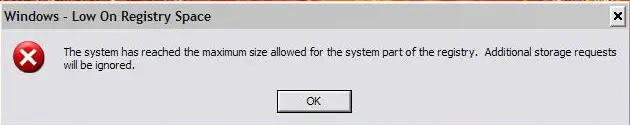


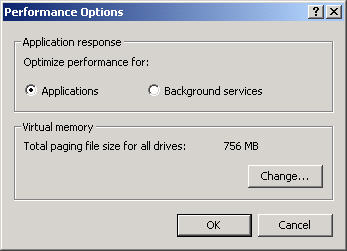
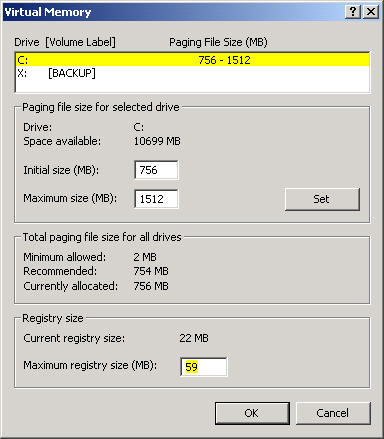 \
\