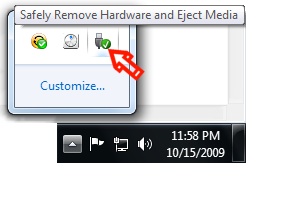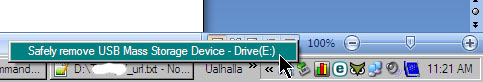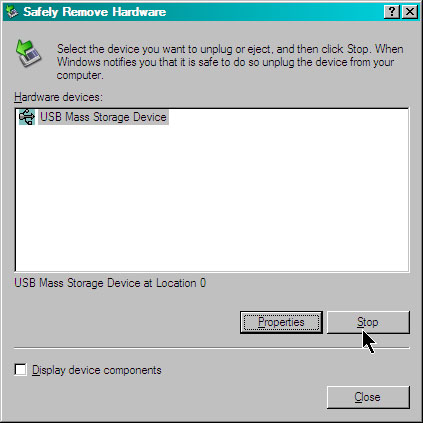About portable hard-drive’s USB removal

Is it possible to remove portable hard drive's USB from computer? IF it is possible, then how can i remove my portable USB from it? Will using USB in portable hard drive cause any harm to my computer? If it does, then how can i use it safely?
Please do answer and help me.