VLC is unable to open the MRL

Hello,
I try to open a movie in VLC, which worked fine until today. When I wanted to open the movie this window blocked my VLC, I tried to open it again, restarted the laptop and still this problem. I don’t know the VLC program very well, so I don’t know what to do. How can I fix this problem and how can I prevent this? Regards!
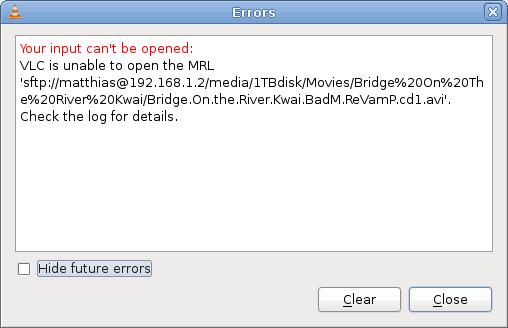
Your input can’t be opened:
VLC is unable to open the MRL
‘sftp ://[email protected]/media/1TBdisk/Movies/Bridge%200n%20The%River%20Kwai/Bridge.On.the.River.Kwai.BadM.ReVamO.cd1.avi’.
Check the log for details.











