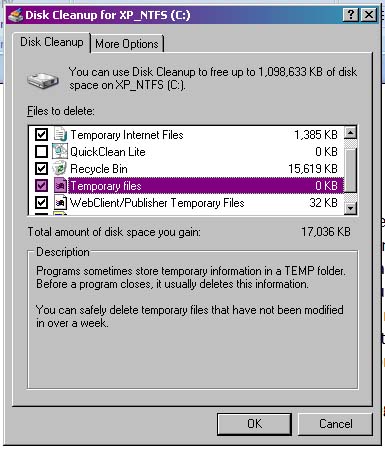Hi,
The Design Standard software while installing asked for some updates and for a reboot if I click the OK button. I did so and nothing happened, I ran the install wizard again and the problem appeared again, downloaded the software again and still the same problem. Does anyone know how to solve this and why I have this error? Can anyone help me to run it properly? Thanks!

DesignStandard
The setup must update files or services that cannot be updated while the system is running. If you choose to continue, a reboot will be required to complete the setup
DesignStandard the setup must update files

This problem is better checked with the system requirements of the program so we can verify its compatibility with your operating system. But since you didn’t provide the version of your Adobe CS Design Standard, this is not possible because there are so many different versions of the application from Adobe CS3 Design Standard, CS4, CS5, CS5.5, until Adobe CS6 Design Standard.
Since you didn’t give the version of your program, check its version again and then visit Adobe Creative Suite Design Standard Specifications. Find your version in the page and verify if your operating system is supported. If you can’t find your operating system in the correct version of Adobe Creative Suite Design Standard or it is included in a different version, try upgrading your operating system or installing a different version of the program whichever is applicable.
If you have other Adobe products installed, try uninstalling all of them. Once your system is free from any Adobe products, click Start, All Programs, Accessories, System Tools, and then select Disk Cleanup. Select drive C. Check “Temporary files” or if you like you can also select Recycle Bin and other options and then click OK to clean your drive. See image.
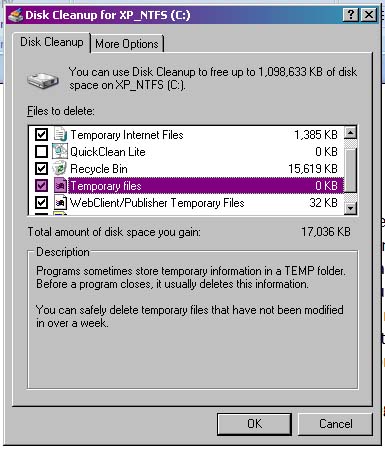
After that, restart your computer. Try installing Adobe Creative Suite Design Standard and then install the rest of the Adobe products you removed.