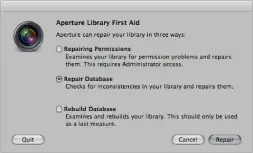How to Safely Quit Aperture Software?

My Aperture app suddenly becomes unresponsive. So what I did is to force quit it through the Quit Menu under the Activity Viewer. Since then, the error below keeps on popping up. How can I get rid of this and safely quit Aperture and restart it again? Clicking on the Ignore button will just close the error once. But it will soon pop up again. Please help.
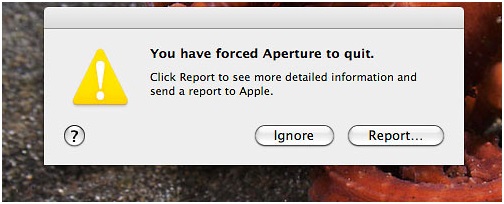
You have forced Aperture to quit.
Click Report to see more detailed information and send a report to Apple.
Ignore Report…