Office XP application must be pre-installed

Good day to all,
I am sharing my experience here while re-installing Microsoft Office in my computer. I removed Microsoft Office in my computer for the reason that I am under attack by some virus and my Microsoft Office applications was affected. While I am on the process of re-installation an error message appeared on my screen:
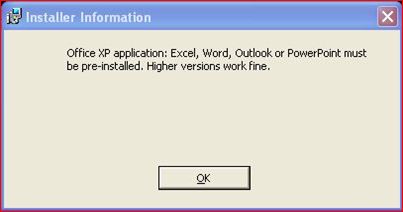
Installer Information
Office XP application Excel, Word, Outlook or PowerPoint must be pre-installed. Higher versions work fine.
The error message above is so strange to understand, that is why I am now asking for some help here. Please take some time in commenting on my issue. Thanks.












