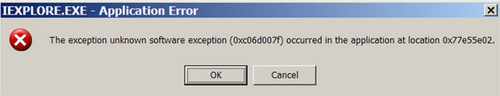Asked By
jengreat
10 points
N/A
Posted on - 08/04/2011

Hi! Techyv people,
My post here is about an Internet Explorer error. This error message just appeared on my screen while I was working on an online worksheet, and halted.
IEXPLORE.EXE – Application Error
The exception unknown software exception (0xc06d007f) occurred in the application at location 0x77e55e02.
OK Cancel
The error message above that I have pasted, gives me a lot of headache, since it just appears at any given time. I already restarted my computer to get a fresh start, but it seems like it did not give any help at all. I did not remember any instance that this error message appeared before. Please share some ideas on this error message that I have encountered.
Thanks a lot.
Answered By
joesam
0 points
N/A
#97896
Application Error 0xc06d007f and 0x77e55e02.

Hi! There,
I think your problem seems to be that your system of Internet Explorer has been corrupted or deleted in someway.
Try reinstalling the Internet Explorer. You can get it on this link.
If the problem still happens try using another browser to surf the web like Mozilla, Firefox or Opera and also Google Chrome.
They are much better than Internet Explorer. You will find them all on this link or search them on Google.
Hope this helps you with your problem.
Application Error 0xc06d007f and 0x77e55e02.

If this is the first time you encountered this problem, try restarting your system then try again. If the same thing happened, check your computer for any possible errors. Use a disk utility application to check the system. For a much thorough diagnostics on the system, use a disk utility application like Norton Utilities, PC Tools Performance Toolkit, or Norton SystemWorks. If you didn’t find any problem in the file system of the drive, try scanning your machine for possible virus infection. Update your antivirus then run a full system scan on your computer. Don’t forget to scan the folder System Volume Information located in the root of every drive. It’s a hidden system folder so you need to make some changes in the Folders Option to make it visible.
You may also try upgrading the current version of Microsoft Internet Explorer you have. If you are using the default version of Internet Explorer of your Windows, you really need to upgrade it. Or, just use other web browsers like Opera, Google Chrome, Netscape, Mozilla Firefox, Safari, and others.