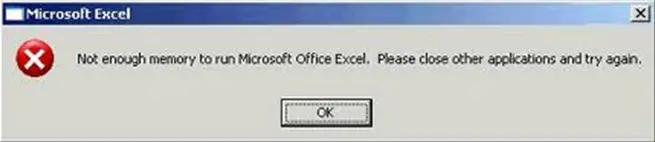Asked By
timmypark
10 points
N/A
Posted on - 08/04/2011

Hi folks and friends, I am sharing here my problem that I encountered, I met this error when I am about to open a Microsoft Excel file.
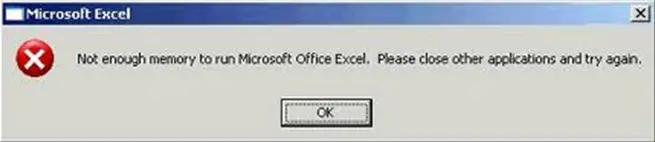
Microsoft Excel
Not enough memory to run Microsoft Office Excel. Please close other application and try again.
OK
The error message screen shot that I pasted above gives a lot of trouble to me, because I need to open the file sent to me for an approval.
All that was said on that error I already checked. I have enough memory installed on my computer and is above the requirements for Microsoft Excel, I already scanned the file for some virus attack that might have consumed the memory but no virus was found.
Please share some ideas on how can I open this file. Thanks a lot.
Answered By
James20
5 points
N/A
#97978
I received an error Not enough memory to run Excel

Hello folks,
You are requested to pursue the instructions. I wish this may solve the issue.
There are some steps that need to be followed –
-
At first you need to start with Start->Run, enter in "excel /safe" (without the quote symbols) and then press OK.
-
If this is fine then you need to verify your xlstart folder to spot if there is something remaining.
-
If there exist anything then you need to shift it out provisionally. The xlstart folder location is C:Documents and Settings<your user name>ApplicationDataMicrosoftExcelxlstart, but it is obvious that you may have multiple so you might want to look for it.
-
If the /safe button doesn't work, you need to initiate computer booting into safe mode via restart option and again need to tap the key named F8 in the Boot Menu and need to choose Safe Mode (I have observed this while booting into safe mode so get ready to do it).
-
After that attempt to open MS Excel.
Answered By
Peter123
0 points
N/A
#97980
I received an error Not enough memory to run Excel

Hi!
Nevertheless, Excel is a very useful software and everybody always needs it badly like you. It seems to me that the Excel is not properly installed on your computer as you have said that you have enough memory in your computer the and you have already checked the computer for any possible virus and worms. I suggest you to re-install the Excel to get rid of this enigma.
Hope it helps.
I received an error Not enough memory to run Excel

If you are sure that your system doesn’t have a deficit in the amount of RAM when running Microsoft Excel, try scanning your computer for possible virus infection. Update your antivirus then run a full system scan on your machine. Be sure to scan the folder System Volume Information which is located in the root of every drive. This is a hidden system folder so you need to change some options in the Folders Option to make it visible for the scan.
If your system is negative for any sign of virus after the check, try uninstalling Microsoft Excel then check your computer for any possible errors. Use a disk utility application to check the system. For a much thorough diagnostics on the system, use a disk utility application like PC Tools Performance Toolkit. After checking the file system of the drive, install the application again. After the installation, open the application again to see if it works now.
I received an error Not enough memory to run Excel

This shows that you have no space in your hard drive. Your drives are getting full. You have to free up some space by running disk cleanup utility in your system. Anyway, side by side aforementioned solutions also pay a visit this Techyv page to know more techniques to fix this issue.
Not enough memory" error on Excel