Item version identified incorrectly. Please refresh and try again.

Hi Experts,
When I select items in the item master in Vault Professional I get this error message, does anyone know why this might be appearing and how to resolve this issue?
Thanks.
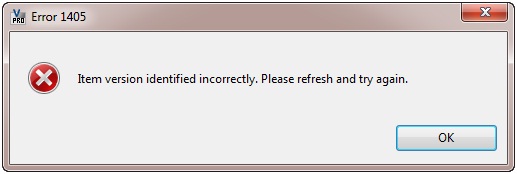
Error 1405
Item version identified incorrectly. Please refresh and try again.











