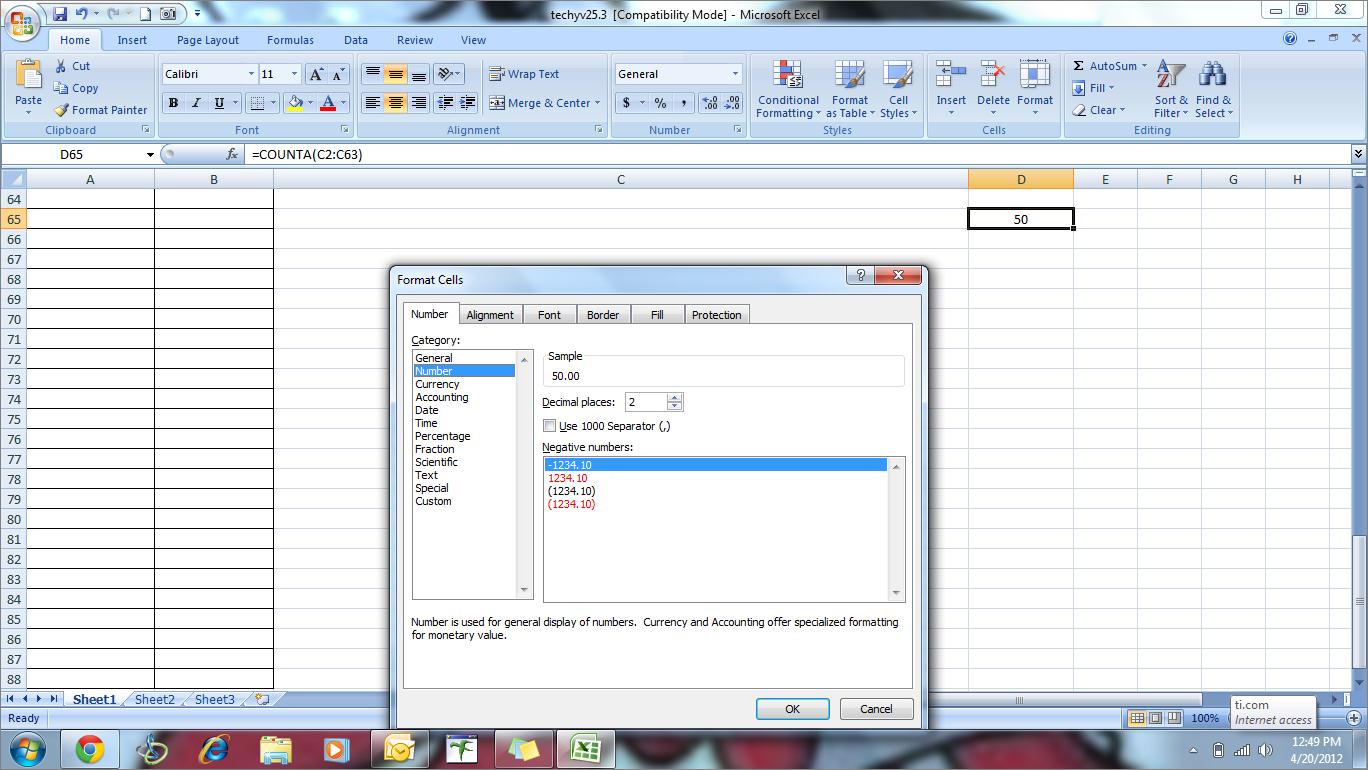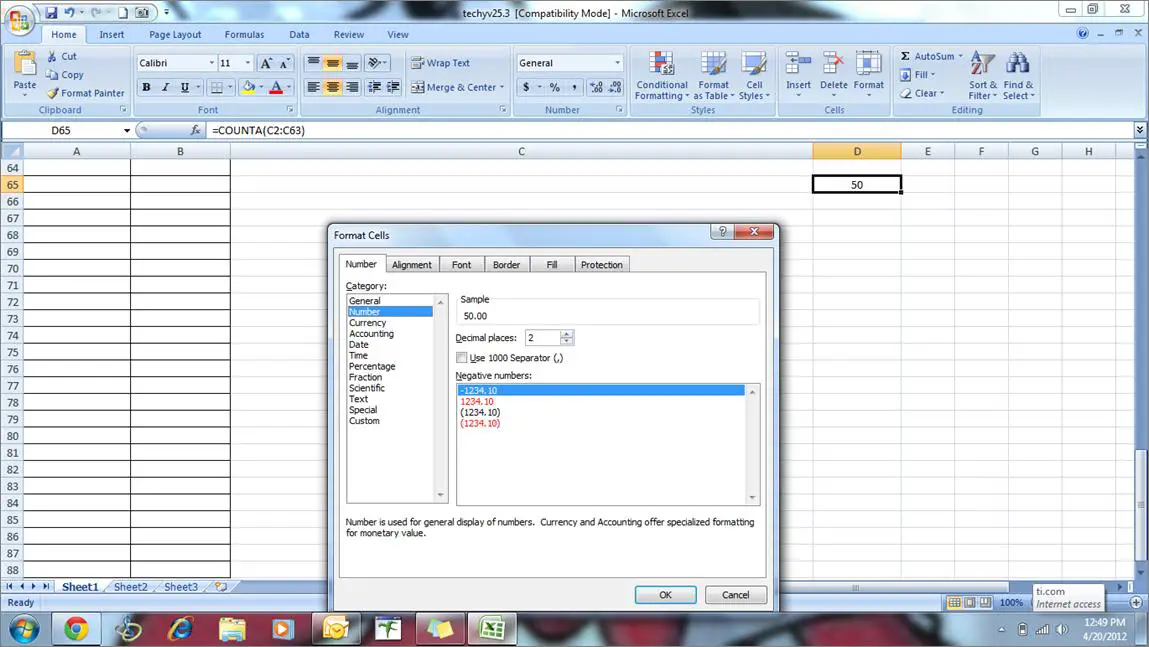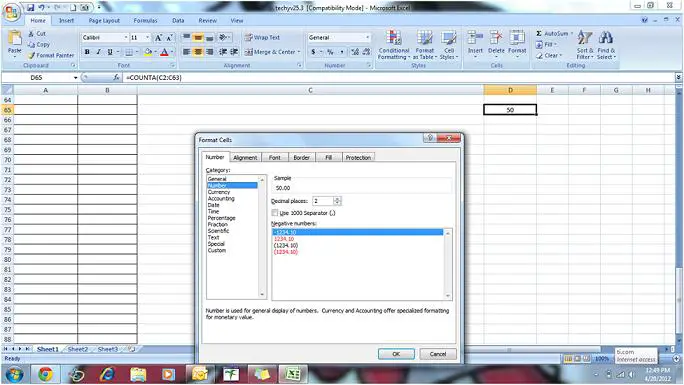The value i enter appears with two decimal places in Excel…

Hi,
When i enter a value it is appearing with two decimal places. For an example when i enter 186 it appears as 1.86. What is wrong and how can i fix?