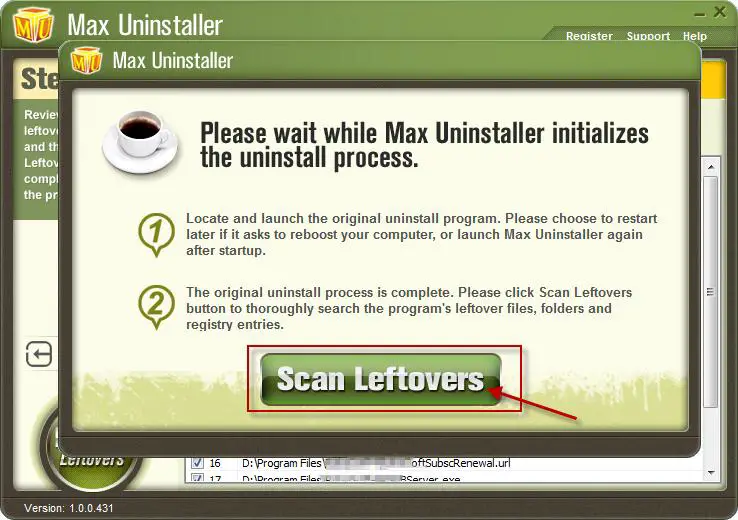Uninstall Kingsoft Presentation 2012 8.1.0.3008

Does anyone here know how to completely uninstall Kingsoft Presentation 2012 8.1.0.3008 in Windows Vista 32-bit PC?
If so, please let me know the procedure.
Thank you.