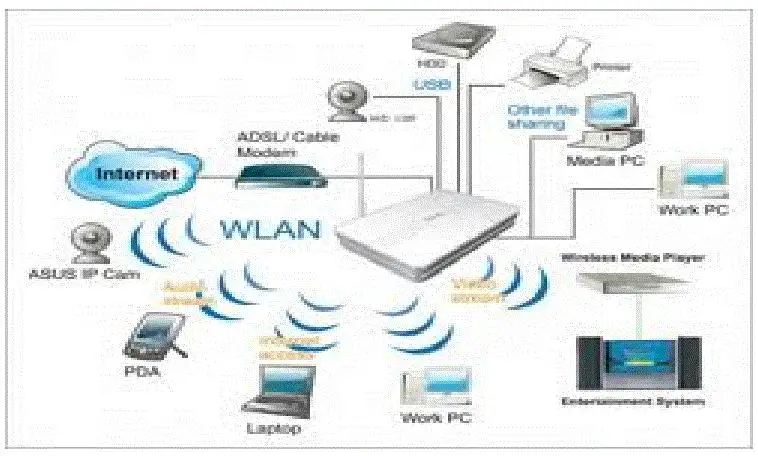Asked By
JohnFlores
30 points
N/A
Posted on - 08/04/2011

I just bought a new laptop. Can anyone please help me, find out how I can know if my wireless is working on my laptop?
Answered By
kelyfe
10 points
N/A
#99320
Cannot connect to my wireless internet

Just connect the wireless device, to your Laptop in the room, where you mostly use it and see its signals on your Laptop. If it is showing more than 50% signals, then it is OK for you but if the signals are below 50% you should change the location of your system.
Try to bring your system to that place, where the signals can easily be reached. The ideal location is near to your room window. There are 80% chances now, that your wireless system will connect and run properly.
If your problem persists, your Laptop is not showing any signals then, there is a problem with the network of your wireless connection. You should complain about it to the customer care branch of the company, which have produced that internet wireless device.
Their representatives will guide you, whether the signals are available in your area or not. If the signals are not available in your specific area, then you should change your wireless internet connection and purchase another one from a different company.
Answered By
Paul_51
0 points
N/A
#99321
Cannot connect to my wireless internet

Laptops, especially new ones, always have wireless capabilities. So what we need to do is, identify how to open and find wireless networks in an area. Steps differ on each Windows edition.
If you are using Windows XP on the new laptop, you have to click START, then open CONTROL PANEL. Make sure you are in classic view; then open NETWORK CONNECTIONS. Right click on WIRELESS NETWORK CONNECTIONS and click on VIEW AVAILABLE WIRELESS NETWORKS. It will open a list of WiFi signals in the area. Select your own signal and connect to it using the wireless password if it has a password set up for it.
If you are using Windows Vista, you have to right click on the network icon at the bottom right of your screen, to the left of your clock, on your system tray, and click CONNECT TO A NETWORK. It will show a list of WiFi signals in the area.
If you are using Windows 7, click on the wireless icon at the bottom right of your screen, to the left of the clock on your system tray. It will automatically show WiFi signals in the area.
But if you are really curious, on how to check if it is wireless capable, click START, go to CONTROL PANEL, and click SYSTEM. Click DEVICE MANAGER at the top left (for Win XP, click HARDWARE tab, then DEVICE MANAGER), then expand the NETWORK ADAPTERS and it will show you the wireless NIC or drivers installed.
Cannot connect to my wireless internet

Always double check, if your wireless feature on your Laptop needs a switch or if it just automatic.
There should be a light on top of your keyboard where it say F1 – F12; the light should either be blue or green. And when checking for wireless networks, the laptop should automatically find other networks. You should be getting a message that says, "not connected ; connections are available".
Cannot connect to my wireless internet

Hi John,
To identify if the wireless connection on your computer is working, the steps below are the identifier. Here's are fewer of them;
* Light Emitting Diodes – Check if wireless switch is turned on. Most computers has LED that will indicate if the wireless is activated. By pressing the wireless switch to turn off/on, Fn + F2 or F3 are the steps to ponder.
* Wireless Status – Go to Start, Control Panel, Network and Internet, Network and Sharing Center, Change Adapter Settings. This will show the icon for Wireless Network Connection, it should say network/connected. You can also do right click and choose status, this will show you if it is connected of note.
* Internet Access – By simply browsing the Internet, if you are online with-out any wires attached to your computer connected to the modem/router, this the obvious way to check if wireless is working.
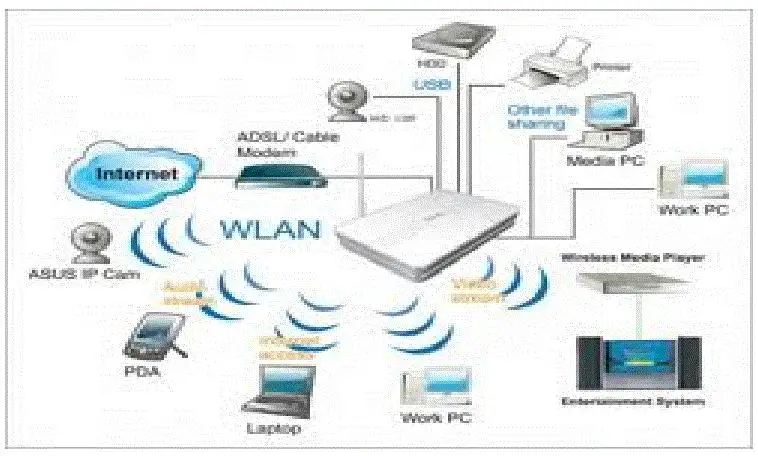
Hope this helps.