Serious Program Error on Ableton Live

When launching Amplitube 3 with Live 9 Beta, the error below appears. Also, Live will crashed when opening large sets. These particular sets works on Live 8 Beta x64. Please tell me the workarounds for this. This is really annoying since after crashing, I will need to work on the same sets again and again. Thanks.
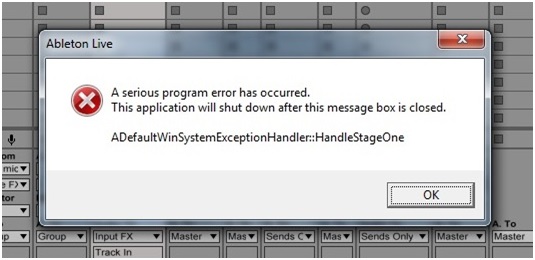
Ableton Live
A serious program error has occurred. This application will shut down after this message box is closed. ADefaultWinSystemExceptionHandler::HandleStageOne
OK












