Internal Software Error on Adobe Encore CS5

I'm working on a DVD Project with Adobe Encore but this project is already done from before and I am just launching it now but it failed. Renaming or replacing the assets also failed. I'm not sure why this occurred in CS5. IS there someone here who encountered the same error? If so, how did you manage to fix it?
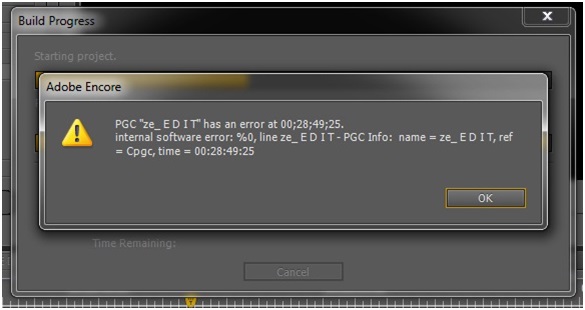
PGC "ze_E D I T" has an error at 00;28;49;25.
Internal software error: 50, line ze_E D I T – PGC Info: name = ze_E D I T, ref
=Xgpc, time – 00:28:49:25
OK












