Adobe Encore Error Setting Up Transcoder

My project has some audio imported into it and I have 6 uncompressed AVI files and they are all rendered. My video is about 30 minutes and I transcoded all the files in Encore with similar settings of: HQ, 4MBS, 740×480 and VBR. However, when building the image file, an error appeared:
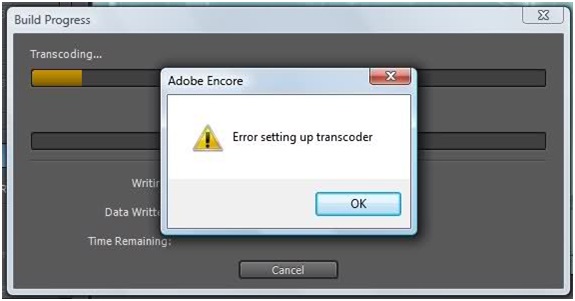
Adobe Encore
Error setting up transcoder
OK
My question is, why am I getting this error when my files are already transcoded?











