Unhandled Exception in Microsoft Visual Studio 2012

A unhandled exception is showing on Microsoft Visual Studio 2012. This doesn't appear in 2010 version. I already tried to run a repair and delete the settings on Visual Studio 2012 folder. I even uninstalled and reinstalled and reset all settings. But none works so far. What can I do to fix this?
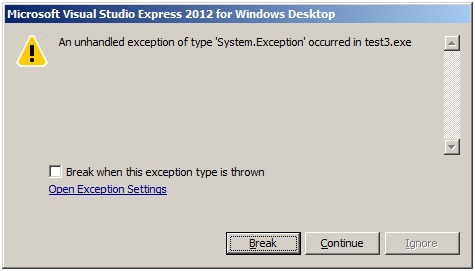
Microsoft Visual Studio Express 2012 for Windows Desktop
An unhandled exception of type 'System.Exception' occurred in test3.exe
Break Continue Ignore












