Signatures Couldn’t Be Verified: Public Key Not Available

I am running Linux Mint 12 with MATE. I just added WINE PPS following the instructions and downloaded the Wine package from the winehq download page. However, when I try to refresh in synaptic, an error occurred. And then another warning pops up on Wine 1.3 installation stating that the package cannot be trusted. I want to know, can I just get rid of the warning and continue with the installation? Any ideas? Thanks.
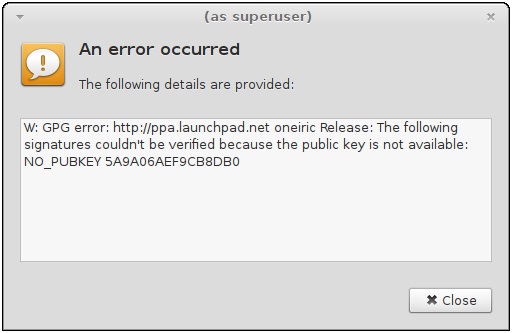
An error occurred
The following details are provided
W: GPG error: https://launchpad.net oneiric Release: The following signatures couldn’t be verified because the public key is not available:
NO-PUBKEY 5A9A06AEF9CB8DB0











