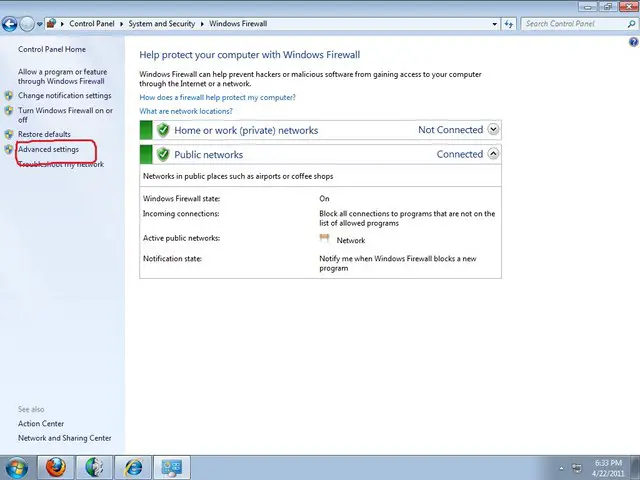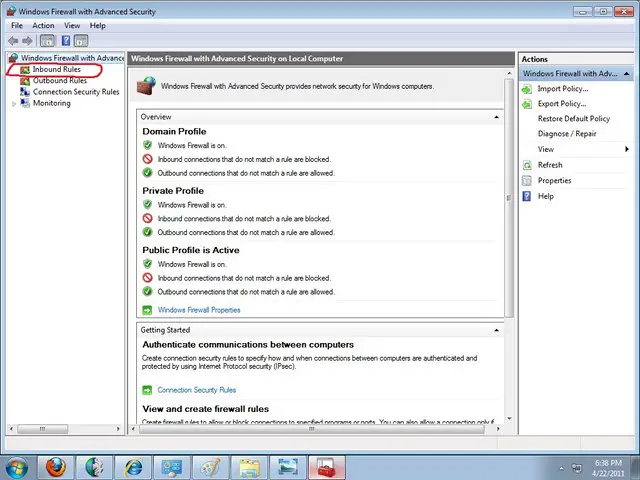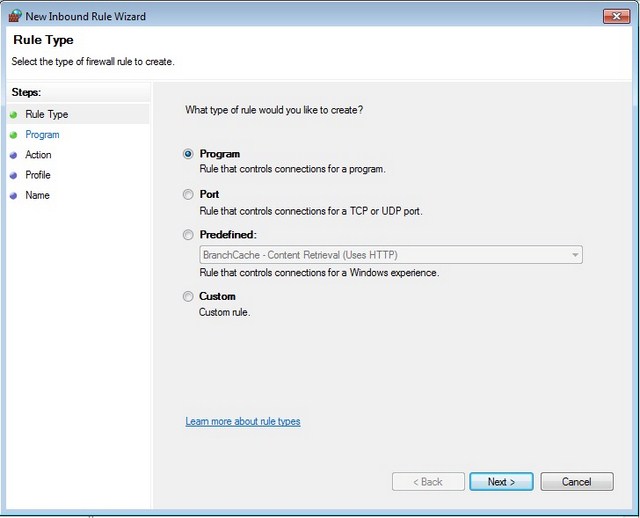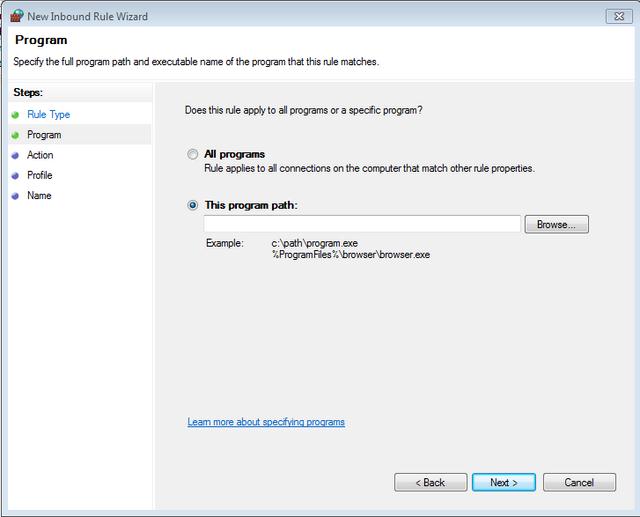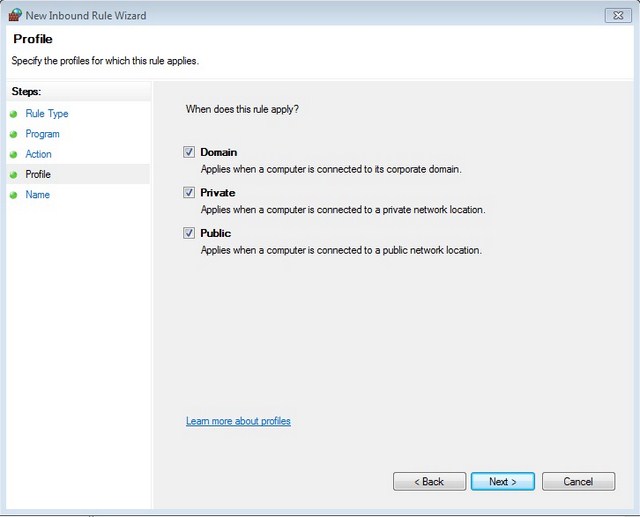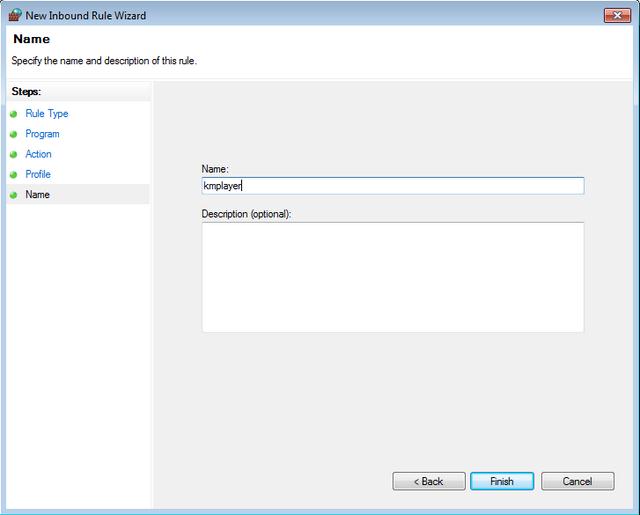How to disable an application to access internet.

I am using Windows 7 and I have 1 MB DSL connection but still internet connection is not fast enough. There are some applications in my computer who access internet that makes internet connection slow but I need these applications. How can I restrict some applications from accessing the internet? Experts please help me on this.