The version of Paltalk client did not install successfully

Hi Folks,
When I am in the process of updating the Paltalk to latest version I stuck up with an error. I got a message that the installation was not successful, so I tried to uninstall and reinstall the Paltalk. But nothing worked still I am getting the same error. In case the file is corrupted means how to fix the corrupted file? Please guide me to fix the problem. Thanks.
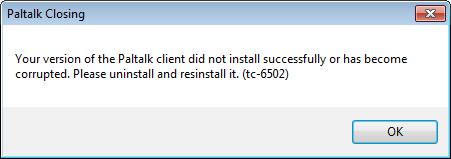
Paltalk Closing
Your version of the Paltalk client did not install successfully or has become corrupted. Please uninstall and reinstall it. (tc-6502)
OK












