Asked By
joelsprint
10 points
N/A
Posted on - 08/05/2011

Hello techyv friends, posting herewith an error message that appeared on my screen while using Microsoft FrontPage, this error message appeared while I am on the middle of my work.
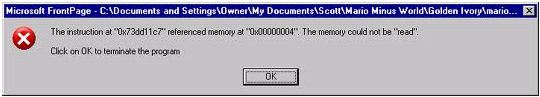
Microsoft FrontPage
The instruction at 0x73dd11c7”referenced memory at “0x00000004”. The memory could not be “read”
Click OK to terminate the program
I cannot understand all the text of the error message, its to technical for me to digest, it seems its talking about memory addresses, I managed to re install Microsoft FrontPage, after which when I tried to get back to work again, the same error message appeared in the middle of my work, it is so frustrating, please help me solve this issue, if possible on step by step manner, thanks a lot friends.
Answered By
jdenv
0 points
N/A
#98052
Microsoft FrontPage the memory could not be read

What is the operating system you are using?
Have you tried doing an upgrade on your service pack? This is a common problem usually caused by a program or either script that is trying to use the memory reserved for the operating system. In order to fix this get the latest windows 2000 or XP service pack in order to fix this problem because windows logon ended prematurely because of this dated reference problem.
Here is the steps in upgrading service pack;
1.Check to see which service pack is already installed. Do this by navigating to your Control Panel and clicking on the "System" icon. The General tab will list which service pack is installed.
2.Enable "Automatic Updates" from the Automatic Update tab on the System screen if you want the upgrades to download automatically. If not, proceed to Step 3.
3.Use your Internet browser to navigate to the Microsoft website download page listed in Resources. Download the service pack that you need for Windows XP Professional.
4.Choose whether to allow the upgrade to install while you are online with Microsoft or if you prefer to save the file to your computer. If you allow the upgrade to install automatically, you need do nothing else until you are prompted to reboot your computer.
5.Install the service pack by clicking on the download file icon if you choose to save it to your computer. Follow the onscreen instructions to upgrade your service pack.
Microsoft FrontPage the memory could not be read

That error is a typical memory glitch which I also receive occasionally. I’m not really sure what causes it because it is rarely thrown by the system. I think it has something to do with how you terminate applications because this error is thrown only when an application is exited or the operating system is shutting down.
I haven’t seen it yet during program execution. It is the kind of error that you can ignore. When you received this error either when shutting down your computer or closing an application, just restart the application or the computer and it will be back to normal.
If you don’t want to get this error in the future, make sure you terminate or close your applications one at a time. This gives the operating system or Microsoft Windows enough time to shut down all modules of the program. If the sound notifications on your computer are completely set up, you should hear a sound notification when a program is exited just like in my computer.

To configure the sound notifications on your computer, click Start, Control Panel, “Sounds, Speech, and Audio Devices”, and then “Sounds and Audio Devices”. In “Sounds and Audio Devices Properties” window, select Sounds tab. Under “Program events”, select the event you want to assign a sound to and then select the sound under Sounds. You can leave the event that has already a pre-assigned sound.













