Cannot find resource string number error

Hi,
I am getting this error message every time I start the AutoCAD application. It always welcomes me with an error first thing in the morning. However, after I close this error it will not appear again. I get like more than 10 error popups in the screen and it is very annoying. Please help me to solve this error. Thank you.
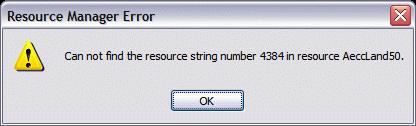
Resource Manager Error
Cannot find the resource string number 4384 in resource AeccLand50.
OK











