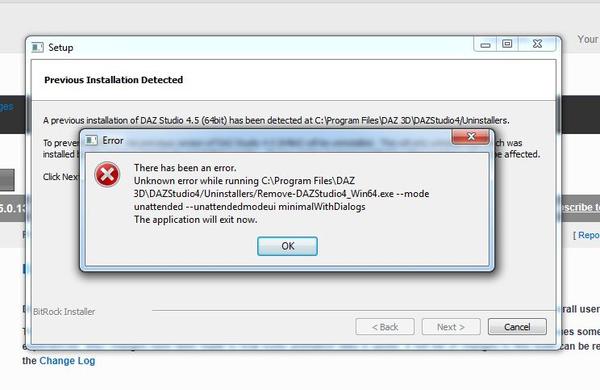Hi Professionals,
When I try to install DAZ Studio, I was stuck up with an error message. Means I uninstall the old version DAZ Studio 4.5 from the computer and I install the latest version. This popup is not allowing me to install the new version. To my knowledge, I completely uninstall the old one. I can’t understand why it is showing an error. Please help me resolve this error. Thanks.
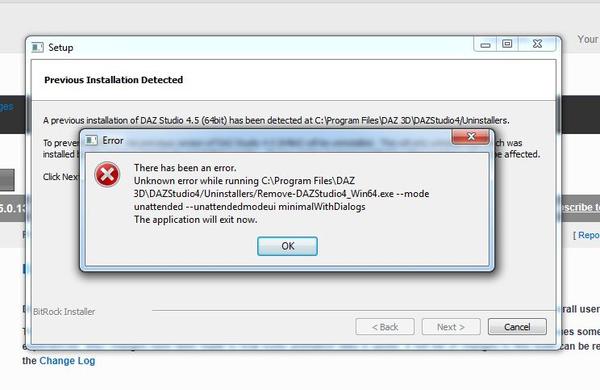
There has an error.
Unknown error while running C:Program filesDAZ #DDAZstudio4_Win64.exe—mode unattended –unattendedmodeuiminimalWithDialogs
The application will exit now.
Unknown error previous installation detected

I think there is a problem with the manner you uninstall the old version of DAZ Studio and installing the new version. It is very rare that I experience this error but I really did encounter it before when meddling with my applications. Whenever you encounter the error “previous installation detected”, it means there is an early program installation that didn’t complete or you uninstall an application and the system is waiting for a restart to refresh everything.
If you uninstall the previous version of DAZ Studio maybe you forgot to restart your computer before you run the installation for the new version. Sometimes, even if it is not necessary, restarting the computer after uninstalling or removing a program helps in avoiding unknown errors such as this one.
In your case, since you already cannot push through with the installation of the new version, stop the installation and restart your computer. Your previous removal of the older version needs to be finalized so the system is updated of the previous removal. Once you restart you may now try running the installation for the new version.
See if this works. Also, make sure you are using 64-bit Microsoft Windows because you are running the x64 version of the DAZ Studio Pro installer. You can install x86 applications on x64 operating systems because it can run under 32-bit compatibility mode but you cannot install x64 applications on x86 operating systems, that’s the difference.