Error copying file from packed archive

Hi Troubleshooter,
When I try to install DAZ Studio in the computer, I ended up with an error message. The error states there is a problem while copying the file from packed archive. I tried to reinstall it several times but nothing seems to solve the problem. I tried the three options in the error message, not able to abort or ignore the error, when I retry I am getting the error message again.Please assist me solve this problem. Thanks in advance.
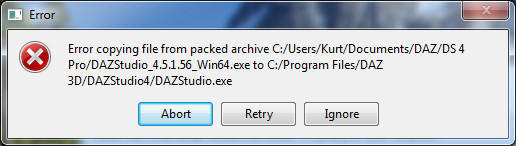
Error copying file from packed archive C:/Users/Kurt/Documents/DAZ/DS 4 pro/DAZstudio_4.5.1.56_win64.exe to C:Program Files/DAZ 3D/DAZStudio4/DAZStudio.exe











