The version of this file is not compatible with windows

Hello tech savvy,
After discussing with the technical support team, I start to install the DAZ in the system. However, I ended with an error message in the beginning of the process. It says it is not compatible with the system configuration. For your information, I have Windows 7 32-bit operating system, 250 GB hard disk and I have Photoshop CS 6 32-bit version and AVG antivirus too. I am not a technical person struggling hard to understand the problem. Someone could help me to solve this error. You help is great. Thanks for your help.
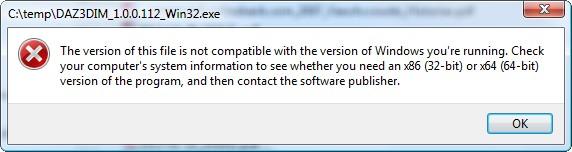
The version of this file is not compatible with the version of windows you’re running. Check your computer’s system information to see whether you need an x86 (32-bit) or x64 (64-bit) version of the program, and then contact the software publisher.












