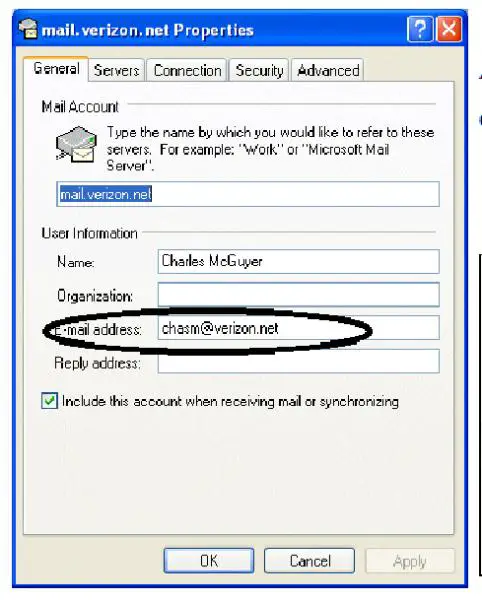Asked By
JohnFlores
30 points
N/A
Posted on - 08/06/2011

Error 0x800CCC78 is the message I'm seeing once in a while when i use my computer..
What is this?
Where does this come from ?
Thank you
Message not going out (Email)

Error 0x800ccc78 is caused by having the incorrect e-mail address in the 'Reply To' field.
Here is how to fix it.
1. Just verify the address you have entered in the From field, make sure it is correct.
2. Make sure there are no leading or ending spaces or typographical errors in your address (ie: "spaces", ".", ",","-", and the like.
3. Verify sending authentication is correct in the Outgoing server tab of the More Settings dialog.
** FOR OUTLOOK EXPRESS **
1. Click "Tools" and then select "Accounts".
2. Select "Mail" Tab then highlight or select your email account then click "Properties"
3. Click on the "Servers" Tab and at the bottom section you'll see "Outgoing Mail Server" section
** Make sure you select the correct authentication type. You might need to contact your ISP for the correct authentication method that they use **

Message not going out (Email)

Hi there,
Here's the resolution related To: 0x800CCC78
* Restart the computer
* Disable any Firewall or Antivirus software
* Check account settings, make sure email address is correct
* Go to Tools, Accounts, mail tab, highlight your account name, then click properties
* On General tab, make sure that email address is correct. Re-type email address to double check.
* Test account in web mail to see if they are able to send.
* Other possible causes could be 3rd party proxy server or connected to a VPN.
Some Internet Service Provider and Domains wont allow port 25 SMTP Traffic to be transmitted using their network unless it goes the traffic is routed to the Internet Service Provider's own SMTP server.
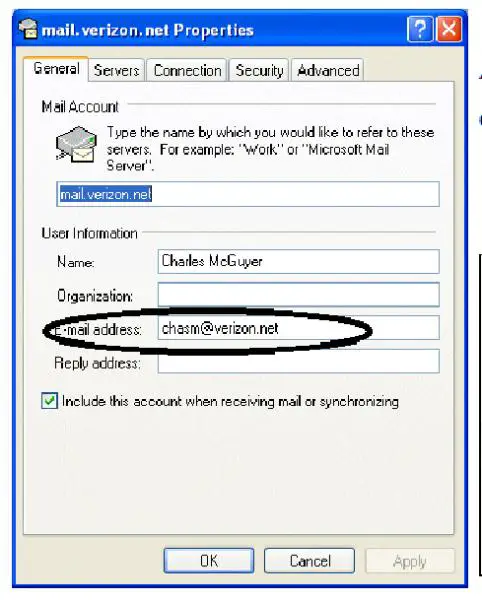
Hope this helps.
Message not going out (Email)

If you are using Microsoft Office Outlook and you receive error code “0x800ccc78” when sending an email message, here’s how to fix it. In Microsoft Office Outlook, go to “Tools” then “Account Settings”. In “Account Settings” window, go to “E-mail” tab then select your account. In your account, click “More Settings” then go to “Outgoing Server” tab.
Here, check “My outgoing server (SMTP) requires authentication” then select “Use same settings as my incoming mail server” and then click “OK” all throughout. Exit Microsoft Office Outlook and open it again. This should fix the problem. Don’t attempt to click “Test Account Settings” before closing Microsoft Office Outlook because it will not work and might undo some changes.
Most users who have this problem with the email client solved it by doing this.