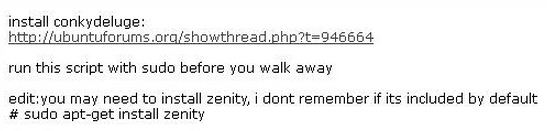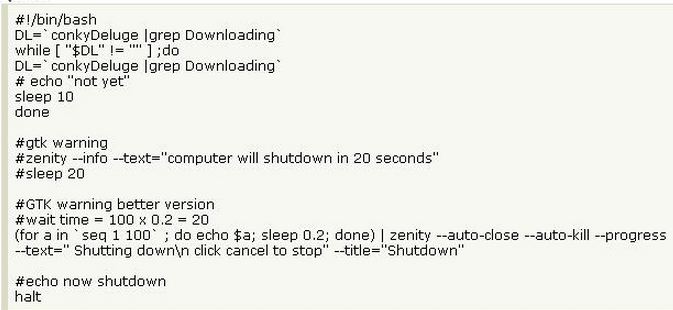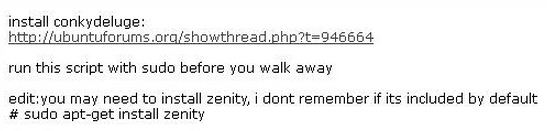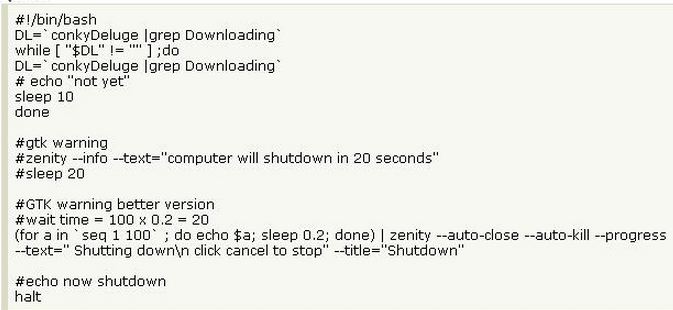Asked By
alexbenson
110 points
N/A
Posted on - 04/23/2011

I usually sleep after I started downloading. Our computer runs the whole night and all throughout the process of downloading, so our hard drive might be damaged. And also because of this, we will somehow waste electricity, though we take some ways to have it shutdown automatically when it has finished downloading.
Please give me solution to this.
How can i shutdown after download when i sleep?

Auto Shutdown PC after download completes in Firefox!
Firefox has got a good in-built download manager but it still lacks many features that are offered by a commercially download managers. One of those missing features is “Auto Shutdown after Download Completion”.
Firefox plug in “Auto Shutdown – In Basic” role comes in here. It simply shutdowns your computer when all the downloads running in Firefox are completed. It is a useful plug in and it gets handy when you are in a hurry of leaving your system but, you are stuck waiting for the download to get over.
It adds a checkbox right in the Firefox download window and an icon in Firefox status bar. Ticking the checkbox will download your computer when downloads are finished. This simple function makes this plug in step into one of the Firefox that must have plug in’s.
Before you use the plug in, it sets its shutdown command that varies by operating system. This process is a bit confusing for non-geek’s. Here is how to simply do it. Right click the Auto-shutdown icon in Firefox status bar. Then, open options. Now, it asks to left click the power icon in status bar.
This power icon is the same with the one which you right-clicked in the first step. Most of the people think that they have to click the power-icon in the taskbar (near the clock in windows). Left click the Auto-Shutdown icon again and then it will confirm you the settings. Click OK. Then plug in is now ready to be used.
It also allows you to customize various options. You can set it to hibernate or even put your system in standby mode rather than shutting down. Best of all, it is supported by Firefox 3 and weighs just 116 KB.
Answered By
Aimee1
0 points
N/A
#87531
How can i shutdown after download when i sleep?

Hello Alexbenson,
You are absolutely right regarding your downloading issues. Obviously it wastes lots of electricity without any use as well as the hard disk get engaged purposeless. But there was some thing missing in your question.
You should also mention which operating system you are using. As if your are using some Linux family like Ubuntu or redhat then you have the different solutions. See image 1 and run script if using Ubuntu etc.
On the other hand you can use Firefox 3.6 and plug add on given by Mozilla. You can download add on from Download Link1. When all downloads complete, it gives option for auto shutdown at top of the browser which you can check or uncheck.