The filename, directory name, or volume label syntax is incorrect

Hello,
Friends I am new to PS3, don’t know much about the function and operation. I am getting this error in PS3 don’t understand the problem and how to solve the error. I used the Serviio before long back, but never experienced this error in Xbox. How to solve this error? Is the Serviio is compatible with PS3? Do I need to upgrade? Please help. Thanks.
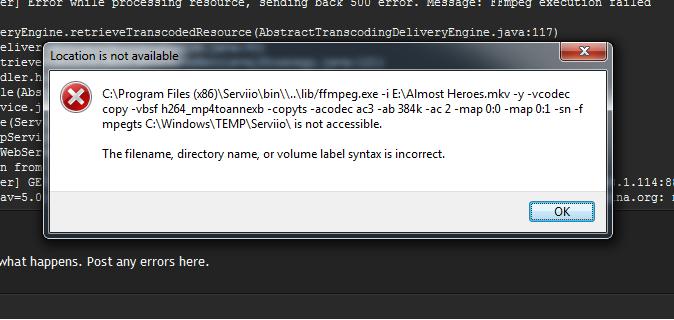
C:Program Files (x86)Serviiobin\..lib/ffmpeg.exe -i E:Almost Heroes.mkv -y -vcodec copy -vbsf h264_mp4toannexb -copyts -acodec ac3 -ab 384k -ac 2 -map 0:0 -map 0:1 -sn -f mpegts C:WindowsTEMPServiio is not accessible.
The filename, directory name, or volume label syntax is incorrect.












