Asked By
GheoTeo
20 points
N/A
Posted on - 08/06/2011

I seem to have encountered a problem with an Acer laptop.
My friend closed the lid in the event and left it running over night, and in the morning the display would not show properly.
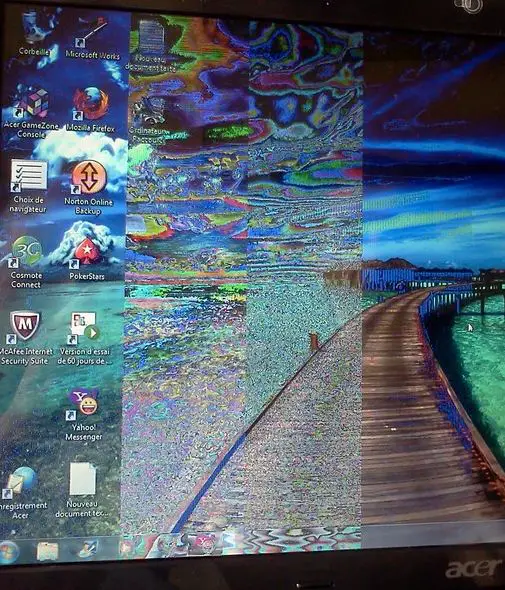
The laptop has not been mishandled in any way that i can think of.
Thank you for your help in advance
Answered By
evan737
0 points
N/A
#99178
Display problem on an Acer Laptop

Update the Display Driver
Right-click on the desktop. Click "Personalize," "Display Settings" and "Advanced Settings."
Click the "Intel® Graphics" tab and choose "Monitor Properties." Click "Driver."
Click "Update Driver" and choose "Search Automatically."
Click "Install" to install the updated monitor driver. After the driver has been installed, click "OK" to restart the laptop when prompted.
Hope this would solve your problem and if not then consult your computer technician because their might be your screen connector burn out problem.
Answered By
logictor
5 points
N/A
#99180
Display problem on an Acer Laptop

Hi good day…
This issue due to the damage of LCD monitor and the Flex inside the monitor is defective.
Please consult that to Computer Technician in your place.
To fix the problem of the LCD monitor.
Try to visit this site for the proper replacement of LCD monitor.
Thank you, hope its help
Regards;
logictor
Display problem on an Acer Laptop

I don’t think there should be a problem if you close the lid even when the laptop is still running. If your laptop is running but you are not using it then you close the lid, by default, Windows will just go to Sleep Mode. Many laptop users do this and it shouldn’t cause any problem to the device because it is totally safe.
But if you open the lid and this happens to the screen, try to turn off or shut down your laptop for about ten minutes. After this, turn it back on then see if the screen displays the same. If the screen appears the same, try updating the video card driver. For Acer laptops, go to Acer Drivers and Manuals.
Here, enter your laptop’s serial number or model number then click to search. Click your product when it is located to go to the download page then select the driver download section or tab. The page should detect your operating system automatically. If the page shows a different operating system, click to change then select your correct operating system.
Now, locate the driver for your video card and download the latest version. You can also download all available drivers and software for your machine. On the other hand, if the problem continues after updating the video card driver, you should bring your laptop to the nearest Acer service center for servicing.












