XBMC error displayed on screeen

Hi Brainy,
I am facing this error whenever I open the XBMC; I have windows 8 64 bit operating system. I closed the program and reboot the system to check whether this might solve the error. Thinking of this might be the problem with the drivers. Do I need to re-install the drivers? Is this the problem with the video card? I am not sure where the problem is please help. Thanks in advance.
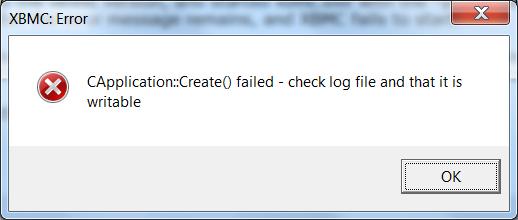
CApplication::Create() failed – check log file and that it is writable











